Every business needs a tailor-made marketing plan and a strategy for reaching their customers. For local shops and businesses that benefit from direct sales on their physical location, there’s no better way to do marketing than Google My Business.
If you have a local business and you’re still not using Google My Business, now is definitely the time.
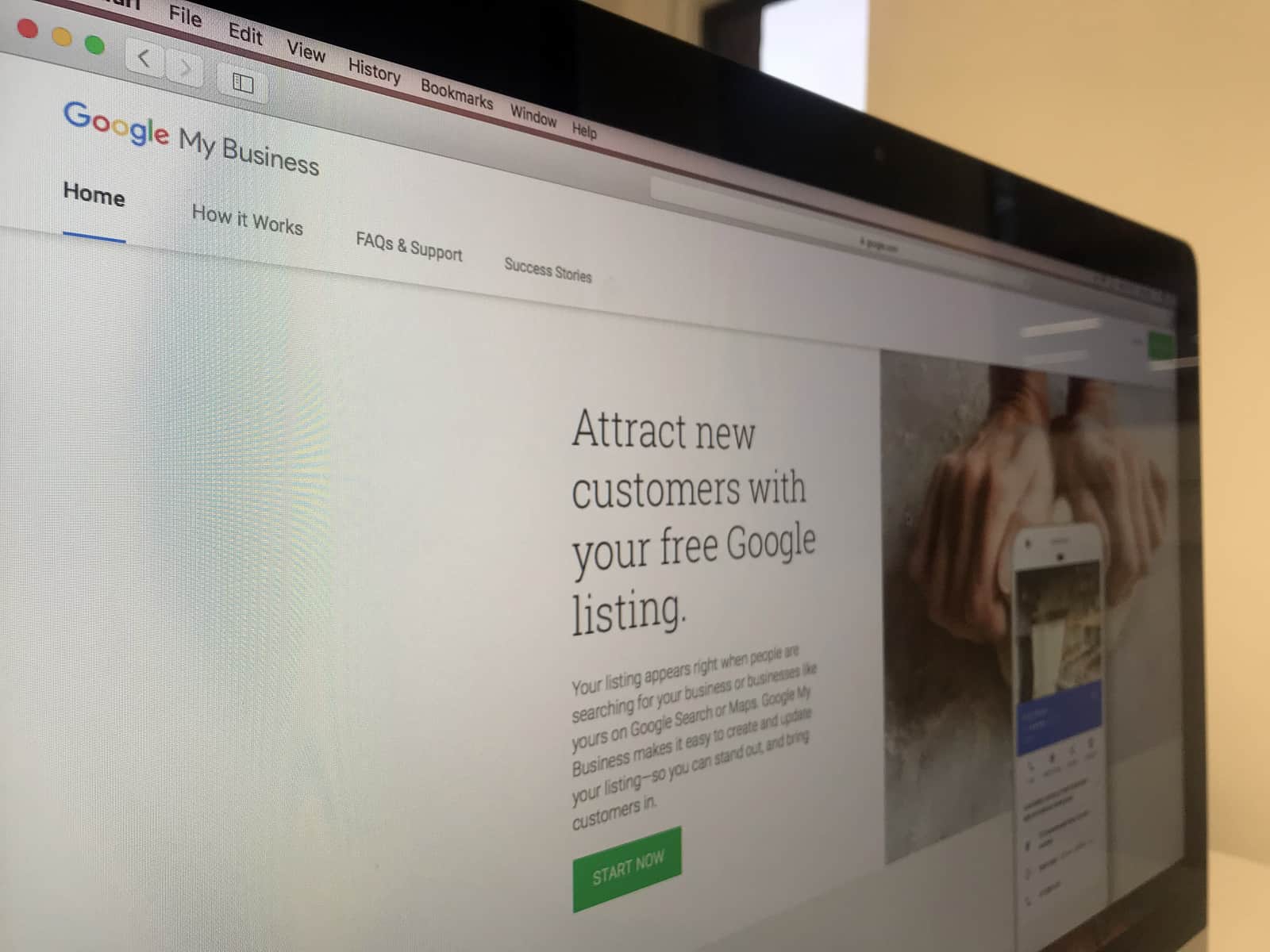 Google My Business is a service that was launched in 2014. It allows business owners and website managers to take more control over the search results and appearance when users search for their business name.
Google My Business is a service that was launched in 2014. It allows business owners and website managers to take more control over the search results and appearance when users search for their business name.
However, adding a new marketing platform to your existing portfolio also means there’s another dashboard that you have to check and more time you have to invest. Luckily, it’s not quite like that with GMB. If you have a Google My Business profile, you can easily modify it from your WordPress dashboard and kill two birds with one stone.
Table of Contents
Google and Small Businesses
Big corporations and industry leaders are doing business in a cutthroat-competition environment where every marketing channel is a potential gold mine. Therefore, they have to be present in all corners of the digital and real-world space: they never know where they might get their next customer.
With small local businesses, it’s quite different. Even though you can greatly benefit from using social media, increase your brand awareness and promote your business, you will most likely generate the most customers on Google.
Standing out among the local businesses in your area is your imperative. This can even be simplified to standing out on a map. For example, if a tourist is looking for a place to eat on their street, they are more likely to find a place if it’s marked on Google.
 Now, Google Business allows you to go one step further and to publish messages directed to your potential customers. Each time users search for your business, either via Search or Google, these messages will pop up.
Now, Google Business allows you to go one step further and to publish messages directed to your potential customers. Each time users search for your business, either via Search or Google, these messages will pop up.
This has proven to be a successful outreach method for two reasons: first, you can approach your customers in a more individual way and secondly, it’s still not widely used among businesses online. Therefore, you can take advantage of a fresh marketing channel before your competitors start using it.
Google My Business posts & SEO
Marketers nowadays are increasingly looking into the value and potential of GMB for all types of businesses. Adding your business to Google is unquestionably beneficial, but there are some questions regarding Google My Business posts.
SEO is a practice that has to adapt to ever-changing algorithms and this is a fact all businesses have to face.
However, Google’s own tools and services will always have a huge effect on SEO. If you want to have an additional source of search engine visibility, Google My Business posts can definitely help you.
How To Post to GMB?
If you want to take advantage of the benefits of posting to Google My Business as easily as possible, you can do that using a WordPress plugin. Post to Google My Business allows you to create and post directly from your WP dashboard.
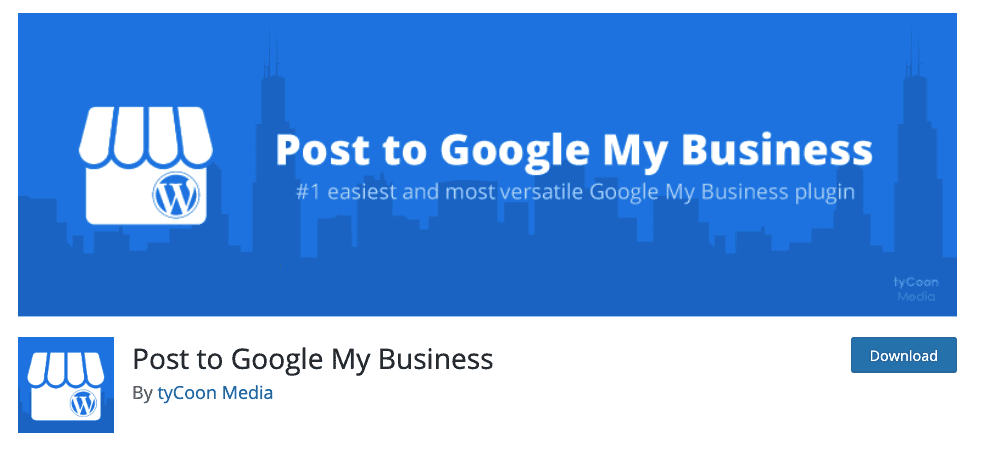 Posts can be created manually or you can set up automatic publishing of new content.
Posts can be created manually or you can set up automatic publishing of new content.
Post to Google My Business WordPress Plugin
Post to Google My Business plugin is an innovative, yet simple tool that will help you save time and effort and allow you to take over more control over your GMB content.
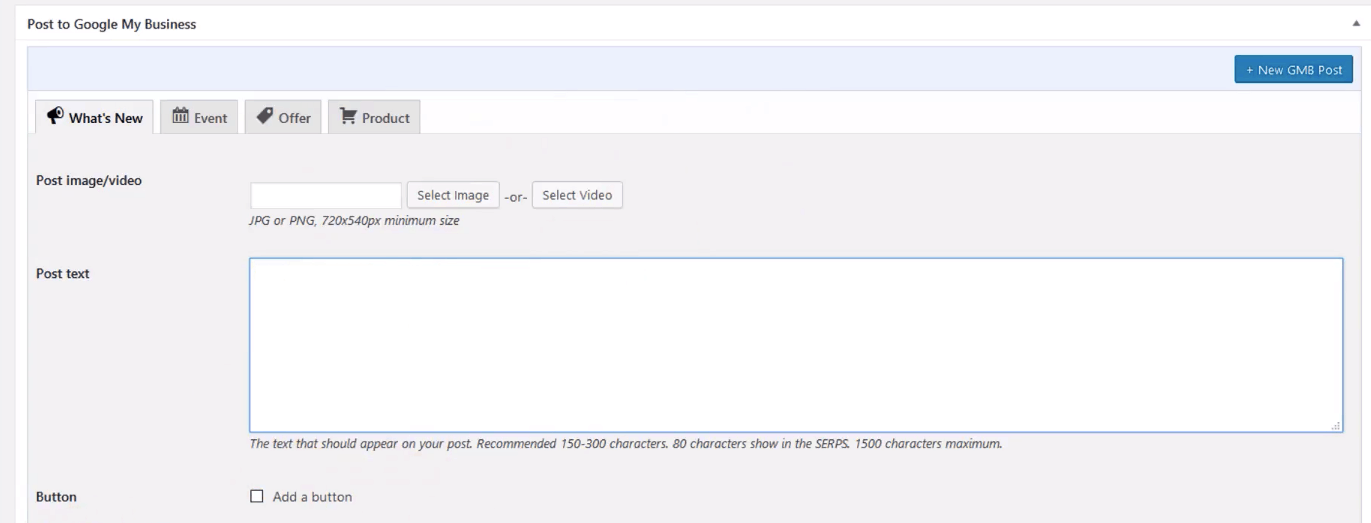
In order to start using it, you will have to have a verified Google My Business location. You will need to have access to a Gmail account which has Owner, Manager or Site Manager permission. If you want to add another user to these roles, you can invite them via email by going to Users – Invite.
Here are some of the best features that you can enjoy when using the Post to Google My Business plugin:
-
Post to multiple Google My Business locations at the same time
If you’re an agency running GMB accounts for multiple clients or you’re a business owner on multiple locations, you don’t need to run separate campaigns and management of GMB profiles. This WordPress plugin will allow you to run all of them in the same dashboard and post to multiple locations at the same time. This feature is available in the Business package.
-
Auto-posting from WordPress to Google My Business
If you want to automatically post your newest WP publications directly to GMB, Post to Google My Business can help you do that with just a couple of clicks. Your latest posts will end up on your GMB page and use a template and the post’s featured image.
-
Ability to schedule Google My Business Posts
As of lately, most communication and marketing channels have a scheduling option, where you can draft a post and schedule it to be posted at a later time. This is not the case with GMB, however, it’s possible to schedule with a plugin.
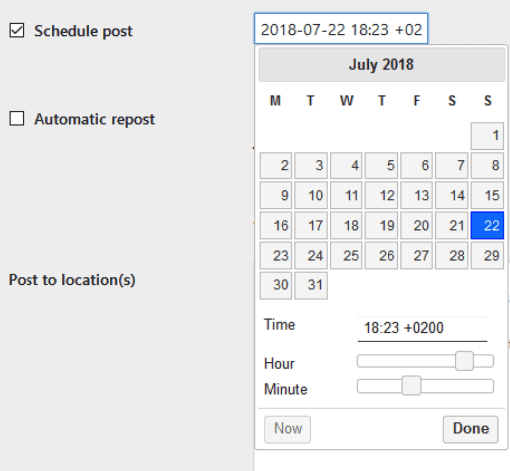 Google My Business Post scheduler allows you to do just that. You won’t have to worry about re-checking your GMB page and logging in just to make a post: the plugin will do that for you.
Google My Business Post scheduler allows you to do just that. You won’t have to worry about re-checking your GMB page and logging in just to make a post: the plugin will do that for you.
-
Versatile post category support
Post to Google My Business will allow you to upload any type of file and post it your business page on Google. You can even post WooCommerce products and give your customers direct access to your selling points right from the search engine. This feature is available in the Pro package, along with amazing options of posting video content, events, offers…
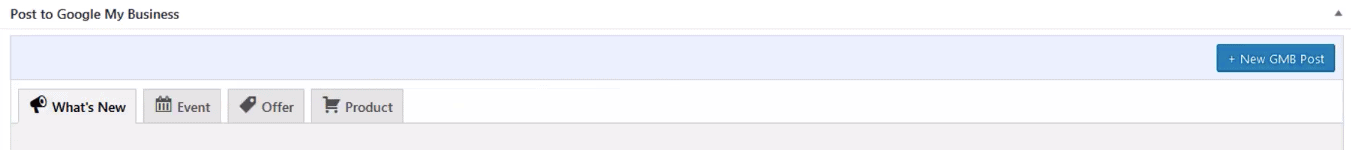
-
Scheduling multiple campaigns
If you’re running an agency that deals with GMB sites of clients, it can be quite hard to keep up with and manage all the posts you want to publish. In the Post to Google My Business WordPress plugin, you can schedule posts for multiple locations all within the same user dashboard. This feature is available in the Business package).
All in one place
Post to Google My Business allows you to do everything you want to do right within the plugin. You will have to ability to create, edit or delete Google My Business posts without ever entering your Google business page. If you’re looking to simplify your marketing efforts and keep them all within the same platform, Post to GMB will definitely do the trick!




