In most companies now, a cyber-attack risk is a major concern as security failures could endanger the companies and even the global economy. It is so serious that according to the Centre for Strategic and international studies, they estimated the global economy’s cyber-crime cost to be about US$400 billion.
Both individuals and companies whether big or small are now a target of cyber-attacks either directly or indirectly. When there is a security breach especially for companies there is a high-cost implication as money is extracted from them from the hackers and important data stolen. Additionally, the security breach leads to a lot of backlash from the customers hence that is also a reputational risk for the company.
In short, a cyber-attack often results in a cyber loss, denial of access, data corruption and on the extreme it could also lead to a complete takeover which leads to negative consequences on the business.
Have you already been hacked or picked up malware? Lost your password or entire account? Are your core files compromised? The free Emergency Recovery Script will solve your nightmare in a single click.
Factors to consider when thinking whether a website is ready or not to deal with attacks
Since in most companies, cybersecurity is a board-level responsibility, there are some of the hard questions asked to determine if the company is ready to deal with attacks;
Do you have a secure web hosting?
This is a legit question to ask as web hosting is very instrumental in the security of your site. If you have flimsy and lousy web hosting then you are definitely vulnerable to cyber-attacks. Web owners looking to save money will get a cheap web hosting but it will be very costly in the long run as it is very easy for hackers to spread malware-virus to the websites that are hosted on that particular server.
 Before getting web hosting, you should look at the features they offer like SSH, regular backups and SSL. Since cheap hosting has relatively poor security, having a reputable hosting that has been positively reviewed will save you a lot.
Before getting web hosting, you should look at the features they offer like SSH, regular backups and SSL. Since cheap hosting has relatively poor security, having a reputable hosting that has been positively reviewed will save you a lot.
Is all software on your site up to date?
Nothing tests the readiness to deal with hackers like checking if all the software is up to date. The software is an open source meaning that hackers look up the source code and can make changes to them. The hackers constantly use their software to check which websites are easy to hack. This is why it is essential to have every piece of your software up to date.
By updating your site, it is hard for the hackers to gain access. If your software is not up to date then know that you are vulnerable and you are not ready to deal with any cyber attacks
Have you installed security plugins?
Needless to say, security plugins are very important for cybersecurity. You can check if the plugins you are using are using the latest techniques to fix any vulnerability on your website. If you have really good plugins, you are ready for any attacks that could come as these plugins have malware scanning features that can detect any malware that has attacked you in time and alert you to take measures.
On some occasions, certain types of malware can go undetected by security plugins. If that is the case, then we highly recommend that you follow these steps on how to fix a hacked WordPress site.
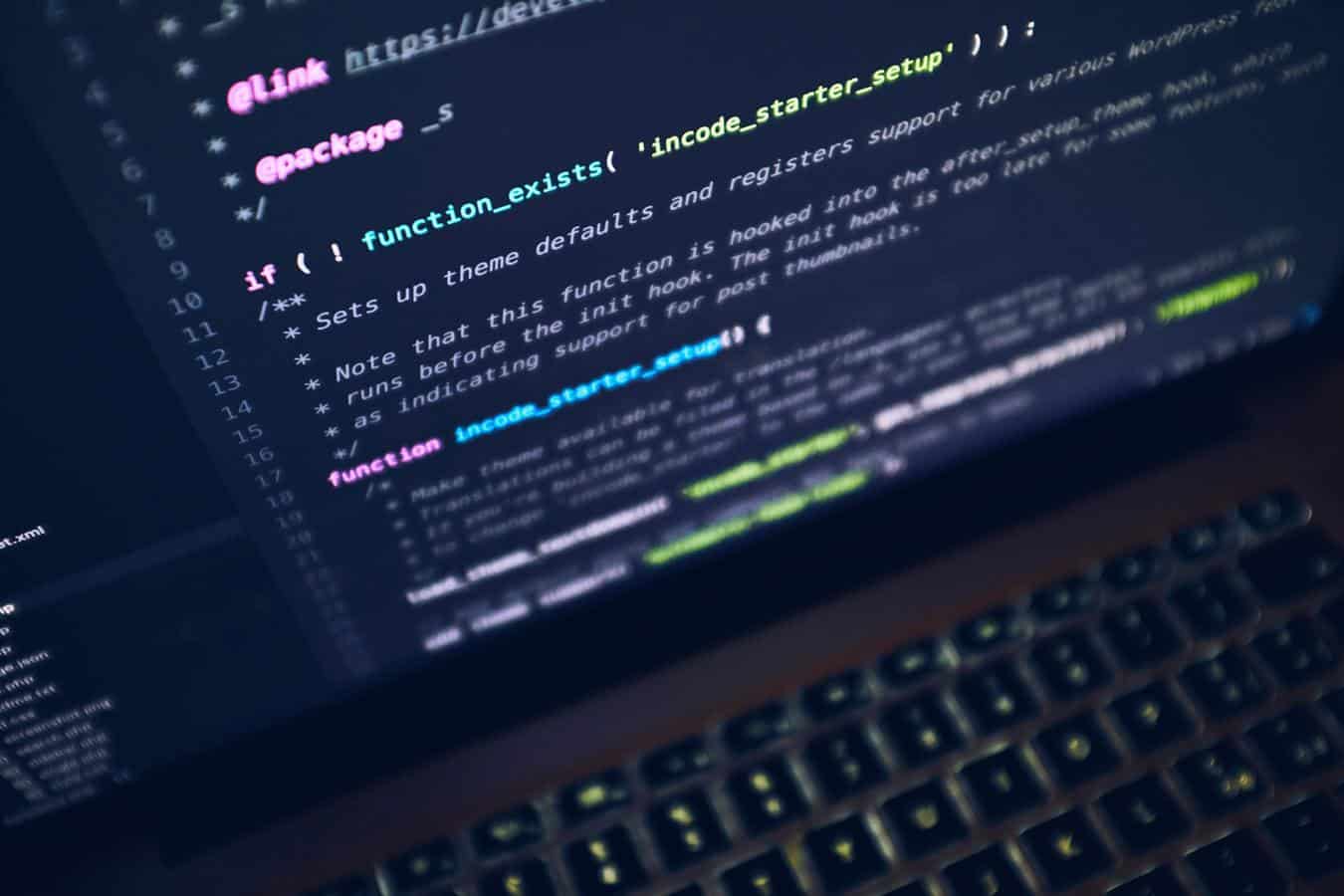 Additionally, the plugins detect all the users that login into your website and any changes that they make to the site and hence you can review for any suspicious ones.
Additionally, the plugins detect all the users that login into your website and any changes that they make to the site and hence you can review for any suspicious ones.
Are you using HTTPs or HTTP?
This will greatly determine if your website is ready to face a cyber-attack. If you are dealing with sensitive information then you need to use HTTPS for improved security as it is secure and not accessible to everyone in the public. If you are on HTTP, it is highly likely that you will be attacked and your sensitive information will be accessed by the hackers.
Useful tips to web developers to access web security and identify potential vulnerabilities
As a web developer, you should be aware that some of the cyber-attacks can;
- Cause serious problems in business services
- Either use mobile phones, computers or any other device
- Delete your data and even block you from accessing the data
- Include identity theft
Web developers can access the web security and identify vulnerabilities through the tips below;
Account and Passwords
You can easily access web security by checking the passwords used and account management. For account management and passwords you can check for the below;
- Check if the passwords are appropriate and secure by ensuring they are not easy for a stranger to guess, they are often changed and there is no use of temporary passwords
- Check the standards and policies put in place around authorization, authentication and also access of people to data, information system and applications
Checking these two will help you know if the security has some vulnerability so that you can work on them appropriately.
Confidentiality of data
How people treat data can tell whether the websites are vulnerable or not. As a designer, you should check for the following;
- If the sensitive and valuable data is encrypted
- If data is classified into sensitive and non-sensitive data and see how it is treated
- If there are procedures for managing personal data and retention of data
Use of VPN services
Since people work remotely, it is important to have a private network that will be able to secure the data and protect you from hackers. Designers should check if the website owner has VPN so that they can determine if the website is vulnerable or not.
Applications running through a VPN usually have some added benefits like functionality and added security because data is encrypted. While having a VPN is great, the type of VPN you use is also very important and will determine your vulnerability to cyber-attacks. One of the recommended VPN is TunnelBear. Since you will need to check for features, security and efficiency the full TunnelBear review will guide you to decide whether this will be your ideal choice for a VPN. For additional security solutions, consider services from cybersecurity companies like Microminder CS.
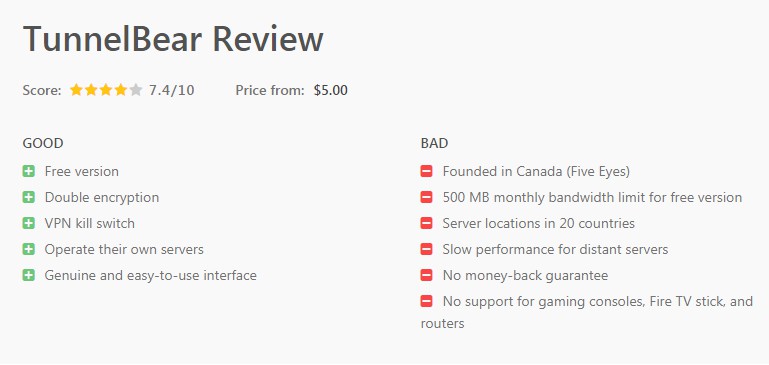 Updated Software
Updated Software
The web developer needs to check if all the software used across the websites is updated. One weak point often takes down the whole website hence it is important to frequently update the software used to ensure you are always protected.
Conclusion
Since computers are an integral part of our lives, it is important to ensure that you protect them at all times. Frequently assessing them to check if they are secure or if there are some loopholes is advised because it will save you from any potential damage.





