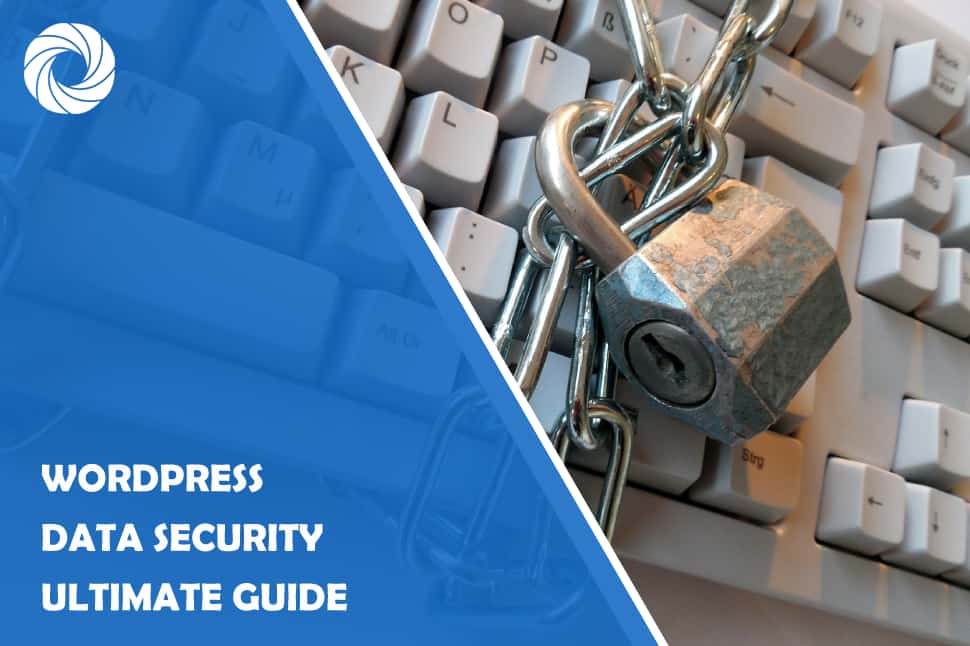What is WordPress?
WordPress is a web publishing application, a Content management system (CMS) used by the user to create a blog and other related web services. WP can be used to build or create a dynamic website, customize and manage from its back-end integrated applications and components.
WordPress is using a programming language called PHP, which is supported by the MYSQL database. It integrates with a variety of features and tools used to design and develop websites or blogs. WordPress is easier to use than coding a PHP from scratch. It provides deployable propriety, plug-ins, widgets, code party snippet, and many more.
The Ultimate WordPress Data Security Guide and Tips
Here is a complete guide to upping your WordPress security.
Keep WordPress Updated
From time to time, WordPress continues to update their system as developers always release updates on security and patches or add functionality. The outdated version of WordPress is a treat for hackers. With every new update, it adds to its security as developers are preventing any issue that may occur with modern technology. You need to keep up with new developments in technology. For example, robots.net can provide you all the updated and latest trends of technology.
Password and User Permission
Creating a strong password can help you protect your WordPress by making the admin/data secure. Hacker can breach a weak password easily. You need to put a proper combination on password like Upper and lowercase, numbers, and special characters to create a strong password.
You need to know that giving user permission is also a key factor in securing your data or websites. These are the five default user role of WordPress:
- Administrator
- Editor
- Subscriber
- Contributor
- Author
Make sure to assign the user access based on their role, and not more.
Web Hosting
Make sure to choose a reliable web hosting. The provider of web hosting can help you secure your website and data. They can provide services that can be helpful to protect your website or data.
Secure your Admin Dashboard
The most crucial part of WordPress or any applications for creating websites is the dashboard or admin page. If the hacker can access the admin dashboard, they can change the content or even deleted the data of your websites.
WP Login Lockdown is an essential plugin for protecting your WordPress website's wp-admin directory. The wp-admin directory is the core of your website, and it contains sensitive information and crucial settings that can significantly impact your website's functionality. By using WP Login Lockdown, you can add an extra layer of protection to your wp-admin directory, limiting unauthorized access to your website's core. WP Login Lockdown ensures that only legitimate users can access your website's backend by limiting login attempts and blocking malicious users. Additionally, password-protecting the wp-admin directory adds an extra level of security, ensuring that only authorized users with the correct credentials can access the website's backend. By taking these measures to protect your website, you can prevent potential security breaches and ensure that your website remains secure from malicious attacks.
Use SSL to encrypt data
Having an SSL (Secure Socket Layer) certificate is one of the best moves to secure the admin dashboard. SSL can ensure the data transfer between the web server and the user browser, making challenging to penetrate the connection over the internet. To simplify the SSL implementation on WordPress sites, WP Force SSL is a handy plugin that can assist you in securing your website, ensuring that all data is sent over a secure connection.
Change Admin user name
Many users will not change the user name of the admin as they think that it is not essential to do so. When having a default username “Admin”, the hacker needs only to figure out the password to breach the admin dashboard panel.
Make a backup regularly
You need to make a backup regularly, in case the data on the cloud was corrupted. You can quickly restore it if you have a backup. Otherwise, you will need to redo everything from the start.
Enable Web application Firewall
It is an application firewall that applies to set rules to an HTTPS conversation. This type of security can cover the most common attacks on the web, such as XSS and SQL Injection.
Install WordPress login security
You might install brute force login-in security, spam protection, and Limit Login Attempts. This plug-in can help you secure your website from brute force attempted by hackers, and protect you from malware.
Disable file editing
Disable this function can help you secure your data as they can’t edit the file without the admin access control.
Automatically Logout idle user
This is one of the most critical factors. Sometimes we forget to logout our WordPress. To prevent anyone from accessing your web admin, provide the automatically logout idle user.
Limit login attempts
This can be a big help in protecting the admin dashboard, as hackers tend to try figuring out your password. Even if they are using a brute force attack, limiting it to only three times can prevent their tries to access your admin panel. Limiting their attempts to three attempts failed they cannot try again or have to wait for a particular time is a huge security bonus.
Monitor your audit logs
When you're having or monitoring a multisite, it is essential to check every activity on audit logs. The user might change their password without your consent or change some contents or other functions. You can make a preventive measure if you know that someone is doing something behind your back.
Set directory permission carefully
Having wrong directory permission is fatal, especially if your having a shared network or hosting environment as they can easily access it. However, changing the file directory is a good move to secure your data on your websites. Hackers can easily remember that you are having a default directory, and they might be able to penetrate your security.
Remove your WordPress version number
If your WordPress version number is visible to hackers, they will know if your WordPress is outdated (both security and plug-ins). That is giving hackers an impression that your website isn’t monitored, making you an easy target.
Add security question to WordPress login
You add this step if your password leaked or you gave it to the wrong person. Having an extra security question after login can help you secure your admin panel. They can't proceed to the admin panel if they cannot answer the security questions even if they got your username and password.
Overall
Each of these steps can help you improve your WordPress security. Follow them all for a hacker-proof website.