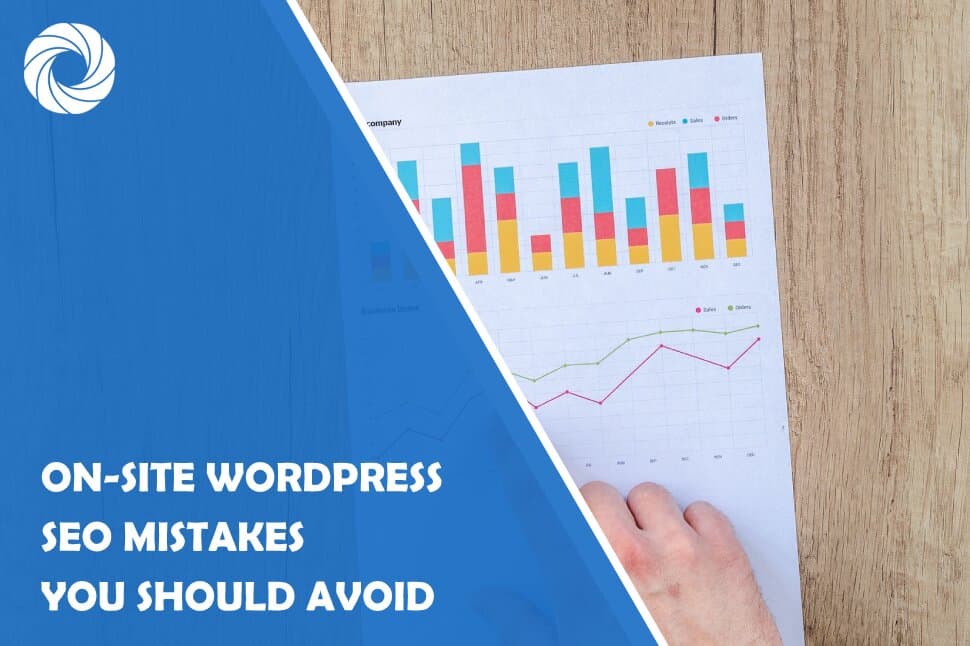WordPress is a robust CMS with a considerable plugin library that helps most website owners with almost anything. However, although it is suitable for SEO, that does not mean it will take care of everything for you.
Setting up a good foundation for your WP website is essential, so consider consulting a reliable search engine optimization expert to ensure you're following the right SEO practices from the beginning.
And in this article, we will share the biggest SEO mistakes you should avoid making.
URLs That Are Not SEO Friendly
– It helps improve your conversion rate with visitors because they are more likely to click on a URL that appears to cover the topic they are after.
– Search engines want to deliver the best answer to a user's query in their search results. They use many signals to determine a webpage's primary topic, and if the URL is optimized, it will help your page gain more search visibility.
Within the administration area of your website, in the menu on the right-hand side, select the following: Settings > Permalinks and then under Common Settings, select Post name. Be sure to save the page by updating it.
Doing this will significantly improve your future post structure.
Unoptimized Title & Description Tags
In the search engine results, both the title and the description tags are visible. If you don't update them, Google will automatically select what they think is best.
In itself, this is not horrible because they often do a good job. However, this is your chance to try and lead a potential visitor to your website. Therefore, you should do everything possible to maximize the chances that they will select your site among all the results.
You can start off by downloading and installing the Yoast SEO plugin. Then, in the admin section of your website, select Pages, and choose a page you would like to optimize.
Now, you will have the option to update both elements if you scroll towards the bottom of the page. When doing so, be sure to use these best practices:
Length: The actual amount Google displays in the search results is based on pixels. Therefore, as each character is of a different size, it will impact how much of it can be displayed. However, if you stay within 50-60 characters, your complete title tag will be shown most of the time. If you go over this limit, you will not be penalized, but it will be truncated.
Style: You should always use the title case as using all capitals may appear spammy. On the other side, using all lower case letters may give the perception of being unimportant. Therefore, title case is the best option to use.
Content: Include your focus keywords for the page and try to avoid repeating the same keyword. Doing that will only use space, which could be used for adding more keywords.
Branding: If your company is a long-established and well-known business in the community, it can be worthwhile mentioning it. But in most cases, you would be better off using all of your space for your focus keywords.
Special Characters: Using these with emojis etc. is a double-edged sword because although they can help to draw attention to your listing, they can also give the perception of being spammy. Ideally, try adding only one to either the start or end of the title tag.
Separator: To separate your words, you can use either a pipe, hyphen, or comma. But if you are introducing a topic such as a guide, it is also a good idea to use a colon.
Unique: Every page on your website should have a unique title tag. If you consider it is appropriate that multiple pages have the same or a similar title, you should consider combing them into one page.
The meta description sits directly below the title tag in the search results. The main difference is the length, which can be up to 150 characters. All the best practices regarding meta descriptions are mostly the same as the ones for the title tag.
No Interlinking
The more time they spend on your site, the higher the chance they will give you a call. It is also advantageous because it will help to transfer your website's domain authority evenly across all your pages.
No External Linking
External linking out to other sites can be perceived as risky because you may send the visitor to another website, causing them to forget about yours. However, this can be mitigated by selecting the option to “Open link in a new tab” whenever you add a link to your content.
The advantages are that it can give your pages a boost in the search results. That's because if you link to high-quality websites, it may increase the level of trust Google has with your website.
Bad Image Optimization
The more an image weighs (in KB), the longer it will take to download. On the flip side, if an image is too low in quality, it could be perceived as a bad reflection on your business.
Here are some general guidelines to follow when it comes to images:
– For banners and larger images: you should try to stay between 150-300 KB.
– For the medium size images, typically images within the main content area, you should remain within 50-100KB.
You can use Adobe Photoshop tools to optimize your images before uploading them; however, it may be more convenient using a plugin called Smush.
Alternate text is what search engines and screen readers use in order to understand what an image is about. So describe your pictures clearly and concisely within one sentence (7-10 words). If you can include the focus keyword for the page, it can also help as long as it appears naturally within the content.
Heading Tags
Also known as H tags, are useful for several reasons because they help:
– Break up the content, making the page more aesthetically appealing.
– Visitors find the answer to their query quicker.
– Tell search engines the primary topic of the page.
You should only use one H1 tag per page. The H1 tag is the primary tag and helps tell visitors the main topic of the page. If there are multiple, this could give mixed signals to both users and search engines. It is ok to use other H tags as many times as you consider appropriate.
Make sure you use them in a top-down fashion, starting with H1. You should be clear and concise; however, there are no character limits.
Also, for your H tags, it would be best if you only used plain text because using special characters, and emojis can send mixed signals, especially to search engines that are usually unable to view them.
Unnecessary Pages
Many WP themes contain a raft of demonstration pages that usually don't add anything beneficial to a site. So review every page and consider deleting it if it does not add any value.
No Sitemap
A sitemap helps to tell search engines the structure of your site and which pages they should index. It is very straightforward to create one, and you can do it using the Yoast SEO plugin mentioned earlier in this article.
Open it, select the Features tab, and under the heading “XML sitemaps”, turn the setting from Off to On. Do not forget to save by updating the page afterward.
Too Many Plugins
Plugins are great for helping with many things, some already outlined in this article. However, every time you install one, you add more weight to the size of your website. Meaning, if you add too many, it could impact your website's speed.
Therefore, you should consider reviewing every plugin on your site and removing it if required.
Conclusion
Some of the tasks outlined in this article may seem intimidating; however, don't skip on doing them, because setting up a good foundation for your WP website is essential and will improve your website's conversion rate.