So, you’ve crafted your resume. Congrats! But wait—will an Applicant Tracking System (ATS) be able to read it? That’s a big deal if you want to land interviews. Don't worry, it's simpler than it sounds. Let’s dive in and make sure your resume doesn’t get eaten by the robot overlords (aka, hiring software).
What’s an ATS, anyway?
An ATS is a software used by many companies to sort, scan, and rank resumes. Before a human even sees your doc, the ATS has a look.
If your resume isn’t friendly to this software? It could end up in the resume graveyard, no matter how amazing you are.
Think like a robot
Here’s the thing: ATS doesn’t “see” your resume like humans do. It reads words. It reads structure. Fancy design? Might confuse it.
Let’s talk about what makes your resume ATS-readable.
Good news! It’s not hard! Follow these simple tips:
- Use standard fonts – Stick to classics like Arial, Times New Roman, or Calibri.
- Keep it simple – No graphics, no tables, no text boxes.
- Stick to .docx or .pdf – These formats are usually safe for ATS. But beware—some ATS bots don’t love PDFs.
- Use standard section headings – Words like “Experience,” “Education,” and “Skills” are your best friends.
- Do not get fancy with titles – Don’t call your “Work Experience” section “Cool Jobs I’ve Had.” The ATS won’t get the joke.
Basically, think of an ATS as a robot that just wants to find the info it needs. Make that easy.
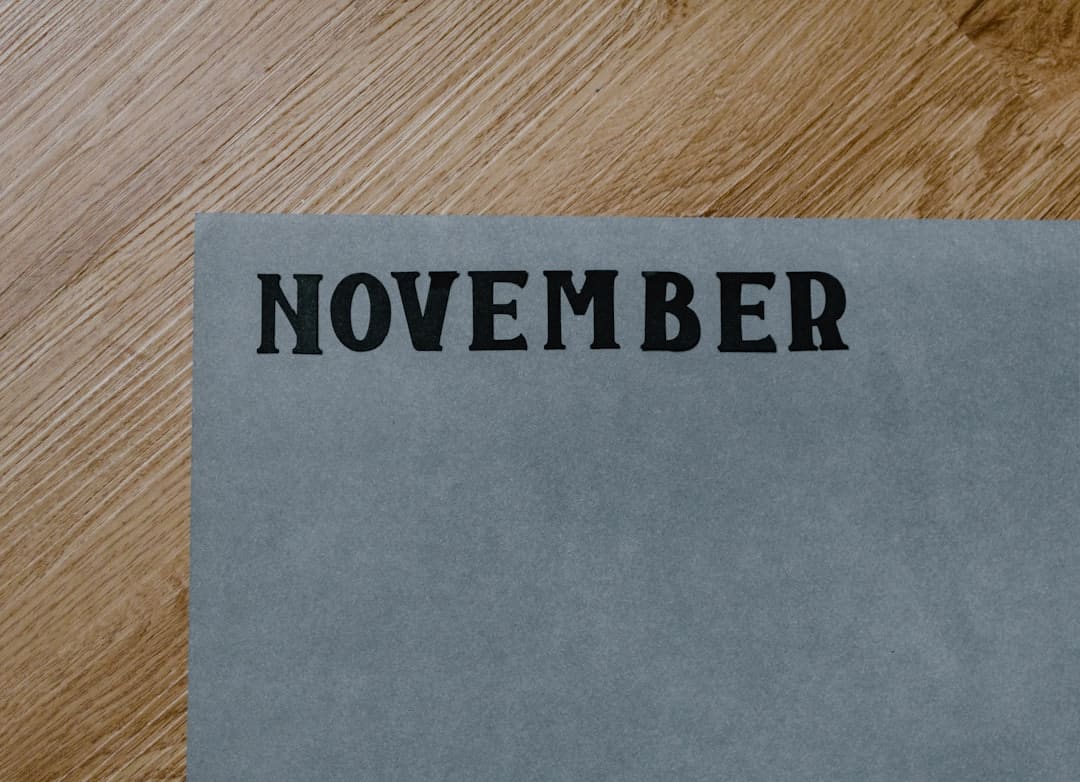
Does design matter? Yes and no.
We all love a good-looking resume. But save that for the in-person interview or your portfolio site. When applying online, simple is smarter.
Here’s what you should avoid:
- Columns or split layouts
- Images or logos
- Charts and graphics
- Fancy fonts and colors
- Unusual bullets like emojis or symbols
If you’re using a template, make sure it’s labeled as “ATS-friendly.” Some online builder tools offer those. Use them!
Let’s talk keywords
The ATS loves keywords. These are the exact words from the job post. It searches your resume for a match.
Here’s what to do:
- Read the job description carefully.
- Pick out important words like skills, tools, and certifications (think: Excel, Python, Project Management).
- Use those words naturally in your resume.
Bonus tip: Use both long and short versions of terms. Say “Search Engine Optimization (SEO)” instead of just “SEO.”

What file format should I use?
If you're unsure, always go with .docx. It’s the most widely accepted and easiest for ATS to read. PDFs are okay too but check if the job application asks for a specific format.
Test it yourself!
You can run your resume through free ATS checkers online. Just search “ATS resume checker.” These tools show how your resume stacks up and what needs fixing.
Want a quick DIY test?
- Open your resume in a text editor like Notepad.
- If the formatting looks weird, missing words, or scrambled sections, ATS probably won’t like it.
Remember: Your resume's job is to get you noticed. But first, it has to pass the robot test.

The final checklist for ATS-friendliness:
- Simple layout
- Standard headings
- No design elements
- Correct file type
- Relevant keywords
If you nail these things, your resume won’t just be readable—it’ll be unstoppable.
Good luck, resume warrior! The bots are watching—but you’ve got this.





