It can be hard to pick the best ChatGPT plan. You might not know what you get for your money. Do you want to know if ChatGPT Plus is worth paying $20 each month? This guide will help you understand. We will look closely at the Free plan and the Plus plan. We will also talk about something called a “Pro” plan that you might hear about. This information will help you choose the right plan based on how you use ChatGPT.
What Are the Ways to Get ChatGPT?
OpenAI, the company that makes ChatGPT, has two main plans for everyone:
- Free Plan: This plan lets you use an older version called GPT-3.5.
- ChatGPT Plus Plan: This plan costs $20 a month. It gives you a newer and better version called GPT-4-turbo.
Right now, there is no official ChatGPT “Pro” plan for regular users like you and me. Sometimes, people use the word “Pro” when they talk about special tools for big businesses, ways for programmers to use ChatGPT (called API), or tools used inside the company. But for most people, the choice is between the Free plan and the Plus plan.
You can use these plans on the ChatGPT website, or on apps for iPhones (iOS) and Android phones.
What Do You Get with the Free ChatGPT Plan?
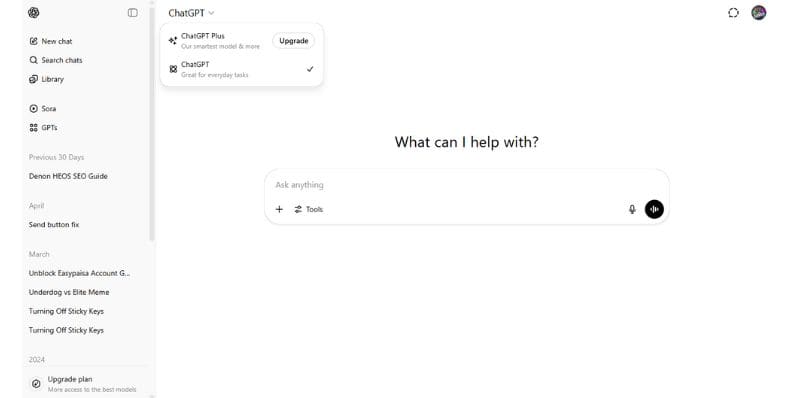 The Free plan lets you use ChatGPT with the GPT-3.5 model. This model works fine for simple things. You can ask it basic questions, get help with easy writing tasks, think of new ideas, or do a little bit of research. You can use it as much as you want, but it has some downsides.
The Free plan lets you use ChatGPT with the GPT-3.5 model. This model works fine for simple things. You can ask it basic questions, get help with easy writing tasks, think of new ideas, or do a little bit of research. You can use it as much as you want, but it has some downsides.
What the Free Plan gives you:
- The GPT-3.5 model to talk to.
- You can use it on a computer with a web browser or on a mobile app.
- You do not need to pay any money or sign up for a subscription.
What the Free Plan lacks:
- It can be slower when many people are using ChatGPT at the same time.
- You cannot use the newer GPT-4-turbo model.
- It might not be as smart or give as good answers as GPT-4-turbo.
- You cannot use special features like remembering past chats, advanced tools, or plugins.
This Free plan is good if you only use ChatGPT sometimes, just for fun, or to try it out.
What Does ChatGPT Plus Give You for $20?
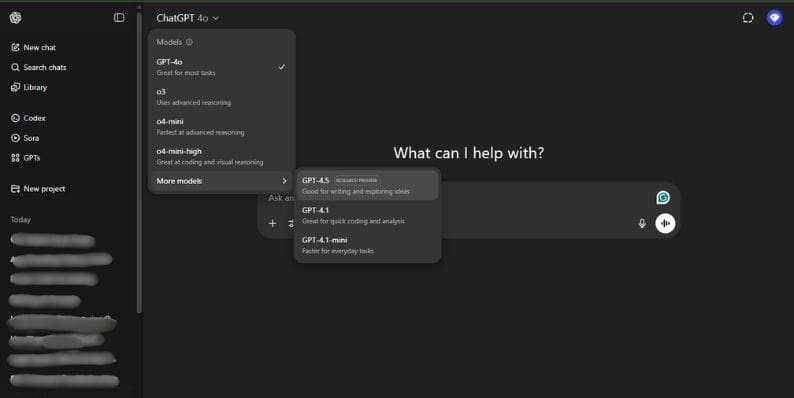 The ChatGPT Plus plan gives you access to GPT-4-turbo. This version is faster and much more powerful than the GPT-3.5 model in the Free plan. GPT-4-turbo is a special version of GPT-4 that is made to be quicker and cost less to run.
The ChatGPT Plus plan gives you access to GPT-4-turbo. This version is faster and much more powerful than the GPT-3.5 model in the Free plan. GPT-4-turbo is a special version of GPT-4 that is made to be quicker and cost less to run.
What you get with the Plus plan:
- You can use the GPT-4-turbo model for all your chats.
- It gives you faster answers that are often more detailed and make more sense.
- It can remember more of what you said in a single chat (this is called a higher context window).
- You get to use it even when many other people are online (priority access).
- You can use features like memory (so it remembers past talks), upload files, give custom instructions, and use special tools (if OpenAI has turned them on for you).
This plan is great for people who use ChatGPT a lot for work, for help with computer coding, for creating content like articles or stories, for research, or for help with solving problems every day.
Comparing ChatGPT Features: Free vs. Plus vs. Pro/API
Here is a simple table to show you the main differences:
|
Feature |
Free Plan |
ChatGPT Plus | Pro/API |
| Model Used | GPT-3.5 | GPT-4-turbo | GPT-4 or GPT-4-turbo |
| Cost | $0 (Free) | $20 each month | You pay for what you use |
| Access When Busy | Low (might be slow) | High (faster access) | Depends on your usage |
| Tools (like code help) | No | Yes | Not part of API directly |
| Speed | Can be Slower | Faster | Depends on the API model |
| Memory (context length) | Shorter | Much longer (up to 128k with turbo) | Varies by plan |
| Plugins/Web Browse | No | Yes (if OpenAI enables them) | Not part of API directly |
Important Note: Features like memory, uploading pictures, and code tools might not always be available for every Plus user all the time. But, they are usually part of what you get with the GPT-4 experience.
Is ChatGPT Plus Worth $20 for You?
Whether the Plus plan is worth $20 depends on how much you use ChatGPT and what you use it for. Let’s think about different types of users:
- Students: If you use ChatGPT to help you study, take notes, or get help with homework, GPT-4-turbo can give you clearer answers and help you organize your work better. It is probably worth it if you use it often.
- Writers and People Who Create Content: GPT-4-turbo is much better than GPT-3.5 at writing in different tones, following formats, and structuring text. If you write for work every day, this is a big improvement.
- Computer Programmers (Developers): GPT-4-turbo is much better at finding mistakes in code, explaining how code works, and writing new code. For programmers, this is highly recommended.
- People Using it for Business: If you need good quality results quickly – maybe for writing drafts for customer support, analyzing information, or creating documents – the Plus plan can save you time and give you more trustworthy answers.
- People Who Use it Casually: If you only ask ChatGPT a few questions each week or just use it for fun, the Free plan might be good enough for you.
What About a ChatGPT Pro or API Plan?
As we said, there is no ChatGPT “Pro” plan for individual users. You might see this word in online discussions, but OpenAI has not made it a real product you can buy. If you need a lot of control or want to build ChatGPT into your own apps, you can use OpenAI’s API platform. With the API, you pay based on how much you use it (per token, which is like a piece of a word).
Details about API access:
- You pay based on how much you use, not a set amount each month.
- You can choose to use GPT-3.5, GPT-4, or GPT-4-turbo models.
- It does not come with a chat window like ChatGPT. You need to know how to code or have someone help you build tools to use it.
The API is usually for programmers or companies that are building their own AI products or adding AI features to their existing tools.
How to Sign Up for or Cancel ChatGPT Plus
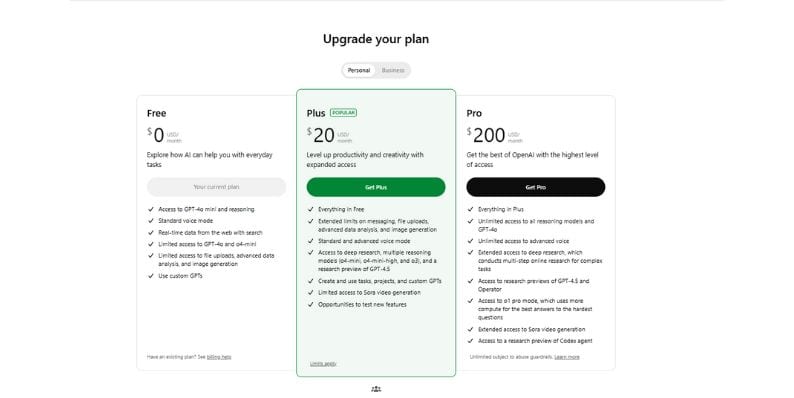 If you want to upgrade to the Plus plan:
If you want to upgrade to the Plus plan:
- Log in to your ChatGPT account on the website.
- Look for a button that says “Upgrade to Plus.” It is usually at the bottom left of the screen. Click it.
- Type in your payment information.
- Your Plus subscription will start right away.
If you want to cancel your Plus plan:
- Go to your ChatGPT account Settings. Then click on “My Plan.”
- Click on the button or link that says “Manage My Subscription.”
- Choose the option to “Cancel Plan” and then confirm that you want to cancel.
You can cancel your Plus plan at any time. You are not locked into a long contract.
Final Decision: Is ChatGPT Plus Worth $20 of Your Money?
If you use ChatGPT a lot and want it to be faster, give smarter answers, and have extra features, then yes, ChatGPT Plus is definitely worth $20 a month. The difference between the free GPT-3.5 and the paid GPT-4-turbo is easy to see. It is especially noticeable when you give it hard tasks, long projects, or ask technical questions.
But, if you only use ChatGPT once in a while for simple things, the Free plan is still pretty good for everyday questions. You can always try the Plus plan for one month. If you do not like it or do not use it enough, you can switch back to the Free plan anytime.
Do you have experience using both the Free and Plus versions of ChatGPT? Please share your thoughts in the comments below! Your experience might help other people decide what works best for them.




