Designing a website isn’t just about creativity — it’s also about collaboration. And if you've ever been stuck in endless email threads or vague feedback loops, you know how challenging the client approval process can be. A stunning design is only half the battle; getting it approved without delays or confusion is just as critical.
Whether you're freelancing or working in a team, streamlining client communication and simplifying the content approval process can save you hours of back-and-forth and help keep your projects on track. In this guide, we’ll explore simple, practical ways to make the approval stage feel less like a guessing game — and more like a productive, professional workflow.
Let’s dive into proven methods to improve your approval flow and keep your clients smiling.
Start with a Clear Creative Brief
One of the biggest reasons projects go off track? Misaligned expectations. Before you even open Figma or sketch out ideas, make sure you and your client are speaking the same language.
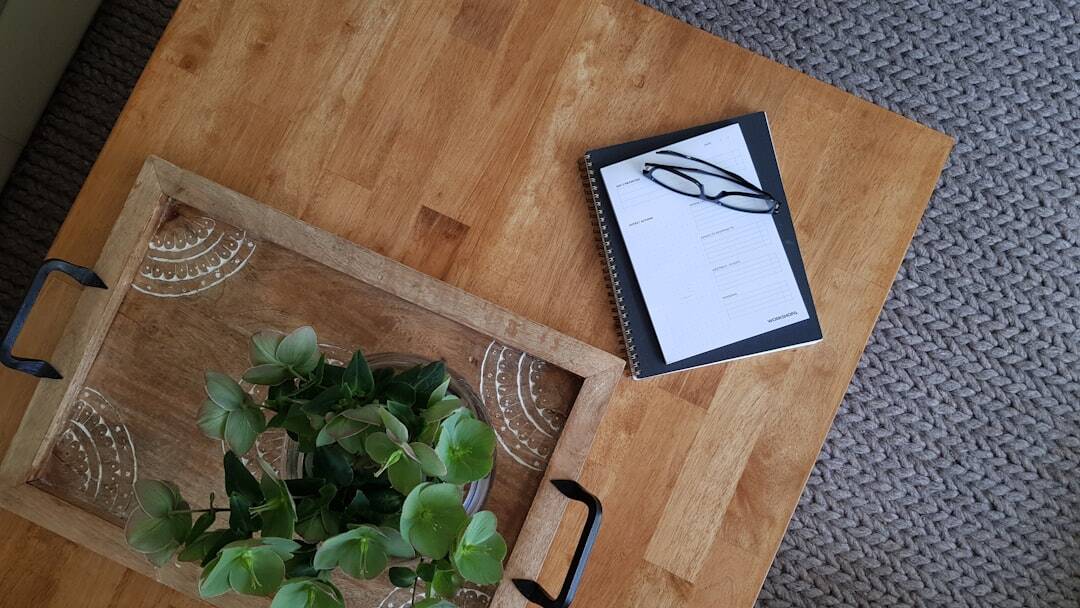 A good brief isn’t a formality — it’s the foundation. It should cover the purpose of the website, key messages, must-have content, and any “don’ts” the client cares about. It doesn’t have to be fancy. Even a shared Google Doc with clearly outlined goals and examples of what the client likes (or hates) can save days of revisions later.
A good brief isn’t a formality — it’s the foundation. It should cover the purpose of the website, key messages, must-have content, and any “don’ts” the client cares about. It doesn’t have to be fancy. Even a shared Google Doc with clearly outlined goals and examples of what the client likes (or hates) can save days of revisions later.
The clearer the brief, the easier it is to move through the content approval process without detours. And when feedback does come in, you’ll have something concrete to refer back to.
Use Centralized Communication Tools
If feedback is coming through five different channels — email, WhatsApp, Instagram DMs (yes, it happens) — something will get lost. And that “something” is usually important.
Pick one place where everything lives. Notion, Trello, Figma comments, or a shared Google Drive folder — the tool doesn’t matter as much as the consistency. What’s important is that your client knows: this is where you check drafts, leave comments, and approve content.
Centralized tools also reduce the chance of outdated versions floating around. You’re not hunting down which version of the homepage had the updated CTA — it’s all right there, tracked and timestamped.
Bonus tip: create a pinned section or tab called “What We Need From You” to gently nudge clients toward their next action — whether that’s reviewing a page, approving a layout, or uploading missing content.
It’s a simple shift, but it makes the client approval process way smoother.
Define a Transparent Content Approval Process
Design projects often stall not because of the work — but because no one knows what “approved” actually means. You send over a homepage draft, get a “Looks good!” in Slack, and two days later the client asks if you can “change just a few things.” Sound familiar?
Avoid this by making the content approval process crystal clear from the beginning. Break it into visible stages — for example:
- Draft submitted
- Client review
- Designer revisions
- Final approval
Give each stage a name and a place (Trello columns work great for this). That way, everyone knows where things stand and what’s expected next.
Also, define what counts as a sign-off. Is it an email confirmation? A checkbox in the project tracker? A quick “Approved” reply? Nail this down early, or you’ll end up reworking “approved” designs more often than you should.
 When your client approval process is structured and visible, approvals stop being a moving target — and that saves time, money, and sanity.
When your client approval process is structured and visible, approvals stop being a moving target — and that saves time, money, and sanity.
Standardize Feedback Collection
Most clients aren’t designers — and their feedback reflects that. You’ll get comments like “It feels off” or “Can we make it pop?” which are vague at best, and frustrating at worst.
The fix? Don’t just collect feedback — shape it.
Give your clients a simple structure to follow. Instead of open-ended “thoughts?”, ask direct questions:
- Does this match your brand tone?
- Is the hierarchy clear?
- Are we missing any key content?
You can also use forms or comment templates for recurring types of projects. A shared Google Doc with pre-set comment prompts can help clients focus on what matters instead of getting lost in the color of a button.
If you're using tools like Figma or Notion, guide them on how to leave contextual comments — and let them know when not to use email. That alone can save hours.
By shaping how feedback is given, you make the content approval phase faster, clearer, and way less emotional for everyone involved.
Set Boundaries and Timelines for Approvals
If you’ve ever heard “Sorry, I forgot to review this” three weeks after sending a draft, you already know why timelines matter.
Open-ended review cycles are a project killer. Without clear timeframes, feedback trickles in late, contradicts earlier comments, or never comes at all — leaving you chasing approvals instead of creating.
Here’s how to fix that:
Set Clear Review Deadlines
Add realistic feedback windows into your timeline (e.g., “Homepage draft sent Monday — client feedback due by Friday”). Use calendar invites or reminders in your project management tool so clients know when they’re expected to respond.
Tools like Frame.io, Markup.io, or even Figma’s built-in comment threads can timestamp and track responses — turning vague approval limbo into a visible workflow.
Define Revision Rounds
Too many revisions = scope creep. Let your client know upfront how many rounds are included (e.g., “2 rounds of revisions before sign-off”), and what counts as a new request. If something big pops up after approval, it’s outside scope — and that’s okay, as long as it’s been communicated.
Use Gentle Nudges
Some clients genuinely forget. Others just don’t prioritize design reviews. Either way, a well-written reminder helps.
Pro tip: Save email templates like “Reminder: Feedback Needed by [Date]” to speed things up.
Leverage AI Tools to Speed Up Communication
Let’s face it — writing professional messages takes time. Whether you're sending a project proposal, following up on feedback, or responding to revision requests, you can easily lose an hour trying to “sound right.”
That’s where AI can help.
Tools like the Cover Letter Generator are surprisingly useful for everyday designer-client communication. You can use it to:
- Write polished project updates
- Reword technical explanations for non-technical clients
- Draft gentle reminders for pending approvals
- Customize handoff notes or final approval emails
For example, if a client’s feedback is unclear, you can use the AI to rephrase your clarification question in a tactful way — saving you from rewriting the same message three times.
And because the tool’s built on powerful language models, you don’t get generic-sounding text. You get suggestions you can actually use, tailored to your voice.
Bonus: AI for Presentation
Aside from writing, AI can help you make your content more presentable. Tools like:
- ChatGPT or Claude: Summarize long feedback threads
- Notion AI: Create recap notes after meetings
- app: Build clean client-facing presentations
- app: Auto-generate content visuals and pitches
Wrap-Up With Post-Project Approval Documentation
Getting a project “approved” isn’t always the end — unless you make it official. Too many designers skip this step and end up with last-minute change requests after everything’s supposedly done.
Avoid the confusion by wrapping things up with a clear, documented sign-off.
Send a Final Summary
Once the last version is approved, send a short summary that includes:
- Final files or links
- What was delivered
- Confirmation that the client approved the work
- Any next steps or timelines (e.g., “Live site goes up Friday”)
This can be as simple as a Google Doc or PDF labeled “Final Approval Summary” — or even a Notion page if you’re already working in it.
Get Explicit Approval
Ask the client to reply with a quick “Approved” or check a box in your shared board. It might seem like overkill, but it protects you from endless post-project revisions and sets a professional tone.
Save It
Store that sign-off. If you’re ever questioned about what was agreed upon, you’ll have it in writing — no awkward “I thought you said…” moments.
Final documentation also builds trust. It shows the client you run a clean, organized process — and that’s the kind of designer they’ll want to hire again.




