Have you ever noticed your computer slowing down for no reason? One sneaky culprit could be something hiding on your taskbar — News and Interests. Yep, that tiny weather and news widget might be eating up more memory than you think.
So, what is News and Interests?
It's that little section on your Windows taskbar that shows weather updates, headlines, and more. Sure, it looks fancy. But behind the scenes, it's chugging memory like a thirsty camel in the desert!

Why does it use so much memory?
Because it's always updating. It fetches new stories, refreshes weather data, and tries to keep you informed in real-time. But hey, not everyone needs that — especially if it’s making your PC run like a potato.
Here’s how to reduce or stop that high memory usage:
1. Disable News and Interests (the smart way!)
This is the easiest and most effective step.
- Right-click on your taskbar
- Hover over News and Interests
- Select Turn off
Done! It will vanish faster than socks in a laundry cycle. And you might see a nice little boost in performance.
2. Use the “Reduce Updates” Option
If you don't want to turn it off completely, there’s a softer method.
- Right-click on the widget
- Go to Manage Interests
- Click on Experience Settings
- Choose fewer notifications and less real-time updates
This reduces memory usage without removing the whole feature.
Still seeing issues? Keep reading. 🕵️♂️
3. Check What's Running in the Background
Even with News and Interests off, there could be leftover processes.
- Open Task Manager (Ctrl + Shift + Esc)
- Look for anything called News and Interests or SearchHost.exe
- Right-click and choose End Task
Just be careful — only close items you recognize!
4. Consider This Alternative
If you like staying updated but don’t want to use memory-heavy widgets, use a lightweight browser extension or just visit your favorite news site manually. Old-school, but reliable!
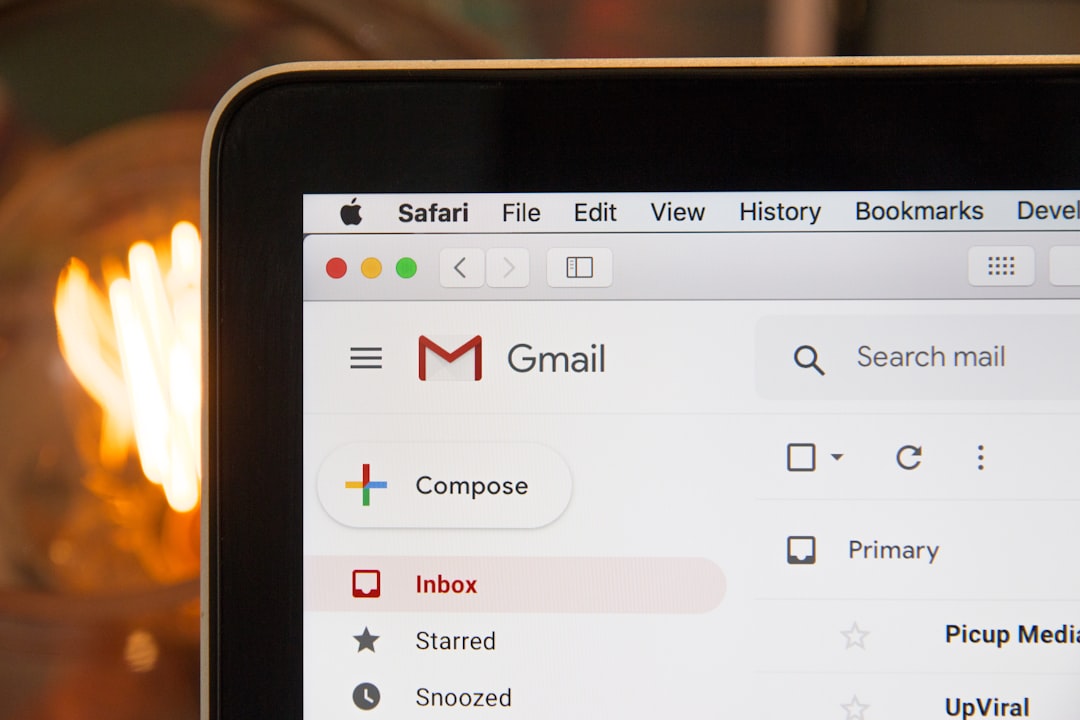
5. Keep Windows Updated
Sometimes, these memory issues are bugs. Microsoft releases updates that patch them.
- Go to Settings
- Click on Windows Update
- Check for updates and install them
Updates are like vitamins for your PC. They keep everything healthy!
Bonus Tip: Trim Startup Programs
Memory usage isn’t only about News and Interests. Other apps could be piggybacking at startup!
- Open Task Manager
- Go to the Startup tab
- Disable anything you don’t need every time the computer starts
Think of it like cleaning out your backpack. Less weight = faster movement!
Final Thoughts
News and Interests is a cool idea, but sometimes it's cooler to turn it off. Save memory, speed up your computer, and get back to doing awesome things — whether you're gaming, working, or just watching cat videos.
Goodbye lag. Hello smooth sailing. ⛵





