In an increasingly globalized world, the ability to communicate across languages is more valuable than ever. Businesses, governments, and individuals frequently deal with documents in PDF format that require accurate translation. Unlike translating plain text, handling PDFs comes with unique challenges due to complex formatting, embedded media, and technical content. This Essential Guide to PDF Translation [2025] outlines the best practices, tools, and considerations to ensure your translated PDFs are both accurate and professional.
Why PDF Translation Requires Special Attention
PDFs (Portable Document Format) are designed to preserve content and formatting across all platforms. This characteristic, while beneficial for distribution, adds complexity when translating the document. PDFs may include:
- Text embedded within images or scanned pages
- Tables, graphs, and charts requiring reformatting
- Multilingual layout design
- Non-editable elements and embedded fonts
The integrity of the original design and message must be maintained in the translated version. A poorly translated PDF risks confusing the reader, appearing unprofessional, and in some cases, violating legal or regulatory standards.
Key Steps in PDF Translation
To approach PDF translation methodically, follow these essential steps:
- Extract the Content: Use a reliable PDF conversion tool to extract text. For scanned or image-based PDFs, Optical Character Recognition (OCR) technology is required.
- Translate the Text: Employ professional linguists or advanced translation software. Ensure contextual accuracy, especially when translating technical or legal documents.
- Maintain Layout and Formatting: After translating, reinsert the text into the original format. Tools such as Adobe Acrobat Pro or layout software like InDesign can be invaluable here.
- Proofread and Localize: Have native speakers verify the content for cultural appropriateness and accuracy. Localization matters more than direct translation.
- Final Review and Testing: Check the translated PDF for consistency, formatting errors, and usability across devices and systems.
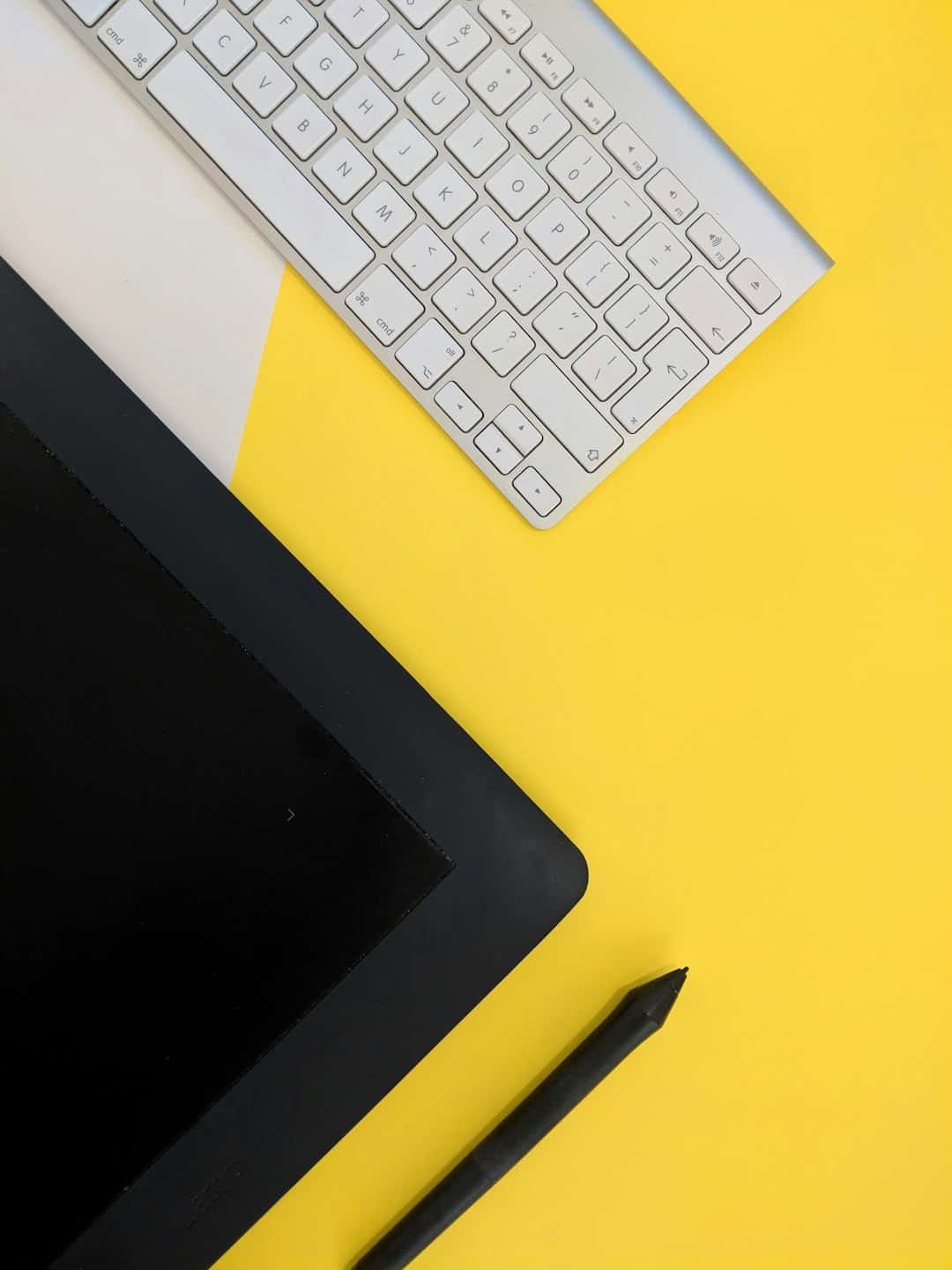
Tools for Effective PDF Translation
Having the right tools significantly streamlines the translation process. In 2025, several leading software solutions can assist with different stages of PDF translation:
- ABBYY FineReader: Ideal for OCR and converting image-based files into editable formats.
- Adobe Acrobat Pro: Offers advanced PDF editing features including text adjustment and layout control after translation.
- SDL Trados Studio: A professional translation software that includes translation memory and terminology management tailored for large projects.
- DeepL Pro: Known for its contextual understanding, this tool is excellent for initial drafts that require further proofreading.
- MemoQ: Another CAT tool favored by many agencies for its collaborative translation capabilities.
When to Use Human Translators over Machine Translation
While machine translation technology has made tremendous strides, understanding when to use human translators remains critical. Here are scenarios where human accuracy is irreplaceable:
- Legal Documentation: Misinterpretation of terms can lead to lawsuits or compliance issues.
- Medical Content: Accurate terminology can affect patient safety and treatment efficacy.
- Marketing Material: Cultural nuances and persuasive language require in-depth understanding of the target audience.
In general, human oversight is advised for all professional or public-facing documents, even when using AI for the initial draft.
Common Challenges in PDF Translation
Professionals often encounter the following issues when tackling PDF translation:
- Font and Character Compatibility: Special characters may not render properly in the translated version.
- Text Expansion and Contraction: Translated text may take up more or less space, affecting layout.
- Embedded Images with Text: These require graphic editing tools to replace text within images or captions.

Best Practices for a Seamless Workflow
To ensure success throughout the translation process, consider these expert strategies:
- Plan Ahead: Consider translation early in the document creation phase to avoid extensive rework.
- Use Editable Formats First: Always work from an editable file (Word, HTML) before finalizing into PDF.
- Establish Terminology Consistency: Maintain a glossary of technical terms for uniformity across pages and projects.
- Audit Final Output: Conduct a thorough QA review of the translated PDF for formatting issues, broken links, or misaligned elements.
Conclusion
PDF translation in 2025 is both an art and a science. With the right preparation, technology, and human expertise, you can ensure that your translated documents are clear, culturally appropriate, and professionally presented. Whether you're handling corporate reports, educational materials, or international communications, investing in quality translation pays dividends in clarity, trustworthiness, and global engagement.





