Google Analytics is immensely popular, and many use it to track various metrics as well as keep an eye on their growth goals in general. This is especially useful for eCommerce or, more specifically, WooCommerce stores as it can provide valuable information that could help anyone tap into new markets.
However, if you're just using Google Analytics' free basic settings, you might be missing out on a lot of useful and potentially business-changing information. That's why you might want to consider enhanced eCommerce tracking. Installing a plugin of this kind will offer new metrics for you to track as well as make your job easier with some of the integration options it provides.
So, in the rest of this article, we'll be dedicating all of our time to reviewing one such plugin. Let's get straight into it.
Enhanced Ecommerce Google Analytics Plugin for WooCommerce
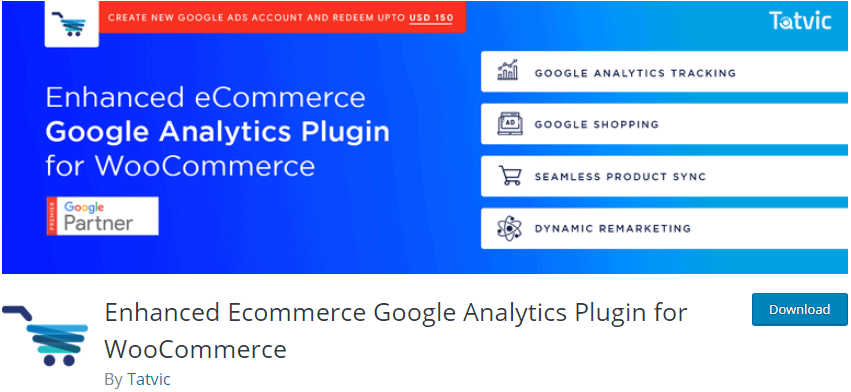
Enhanced Ecommerce Google Analytics Plugin for WooCommerce seems quite interesting, so we'll give it a try and report back the results.
We'll install it, see how it performs, tell you what it can do for you, and in the end, either recommend it or not. Without further ado, let's get started.
Installation process and configuration
The first thing that we need to mention is that if you have an older version of this plugin and are looking to install this one, make sure you deactivate and delete the old version first. This only applies if the version of this plugin is 2.0 or older. If it's a newer version, all you have to do is update it from the backend.
Before we get into the review, it's worth noting that for this plugin to work, you'll already need to have a Google Analytics account and the WooCommerce plugin as well. If you don't, you'll have to go ahead and create that first.
You get started with this plugin much like you would with any other one. Download the plugin in a .zip file and unzip it in a visible place on your PC. After that, open your WP dashboard, and under “Plugins”, click on “Add new”. Then, just drag the file into the upload slot. Once the installation process is complete, activate the plugin.
To start this process, click on “Settings” under the plugin's name.
When you do that, you should be able to see the following settings.
Option 2 – Google Analytics 4
Option 3 – Both
We recommend you choose both.
When you're done with that, you'll be greeted with a few more necessary connecting steps that are all fairly simple, so no explanation is really necessary.
After that's done, your plugin is configured, and all that's left for you to do is sync any new products, and you'll be ready to create your smart ad campaign. To do this, navigate back to your WordPress dashboard, and you should be able to see the plugin's tab.
When you've got everything sorted and started using it, your analytics page should look something like this.
- Enhances eCommerce reports for Google Analytics v3
- Allows you to select tracing in both Google Analytics v3 and v4
- Links your Google Ads to your Google Analytics account in order to provide more quality insight and reports
- Captures useful conversion and translation information in Google Analytics (You can find this under “Sales Performance Report”)
- With its help, you can set everything up to be in your local currency
- It can make your IP anonymous
- Offers remarketing tags automation (this works for all of your pages)
- Google Merchant Center account gets automatic site verification and domain claim
- Syncs all of your products from the WP backend to Google Merchant Center
- Allows you to create Smart Shopping campaigns and track their performance
- Offers a product sync dashboard
What the features actually do to help you?
In essence, this plugin's main task is to automate eCommerce tracking in Google Analytics (v3 and v4). Plus, it will enhance your customer tracking system and help tap into a whole market by providing extra info since you get to sync Google Ads and Google Analytics.
Knowing your customers means running a more efficient store. Making decisions for your business that are data-driven and based on the information you collected is your best bet to get ahead. Google Analytics is already compatible with WooCommerce, but enhanced tracking allows you to monitor more specific metrics and, in turn, gather more valuable data.
Pro version
Most notable features:
- Another five enhanced reports in Google Analytics (overview, product list performance report, order coupon report, internal promotion report, product coupon report, affiliate code report)
- Offers Facebook Pixel tracking
- Comes with 20 additional customs metrics and dimensions for Google Analytics
- Tracks which products get refunded most often and why that happens
- Tracks every possible 404 and its cause
- Schedules automatic product feed updates
- Offers premium support
Just like any other Pro version, this one will cost you a pretty penny. You can purchase it on CodeCanyon for $135 and obtain a regular license. And as is usually the case, the price grows exponentially if you want an extended license.
Regular version overview
Pros:
- It's free
- Offers a product sync dashboard
- Automates a lot
- Really easy to set up and navigate
- Enhanced reports really do help a lot
- Links Google Ads to Google Analytics (really useful)
- Is GDPR compliant
Cons:
- Doesn't support eCommerce pages with shortcodes
- Doesn't support product types other than “simple product”
- Limited support for the free version
- Not fully compatible with the child/custom theme
Should I get it?
Still, it can provide you with plenty of useful insight to use in your marketing efforts. Plus, the ability to create smart ads that comes with this plugin is especially useful.
There's only limited support for the free version. However, there's a series of informative FAQs listed on the plugin's WordPress page, so you can always take a peek, and who knows, maybe your problem has already been solved.
In addition, if you really do end up enjoying this plugin a lot and find all of the insight it provides a necessity, you can always upgrade to the Pro version later on. Try it out and see whether or not it works for you specifically.
And finally, to answer the main question. Despite its shortcomings, this plugin seems like a really useful thing to have on hand. So, yes, there's no reason why you shouldn't get it.
Final thoughts
Hopefully, you've found our little review helpful and made your final decision regarding this plugin. The big takeaway is that tracking is truly useful for you and your store, and if you do it properly, it doesn't have to be invasive. All you need to do is make sure that whatever you're using is GDPR compliant, and there should be no issues on your way to success.
