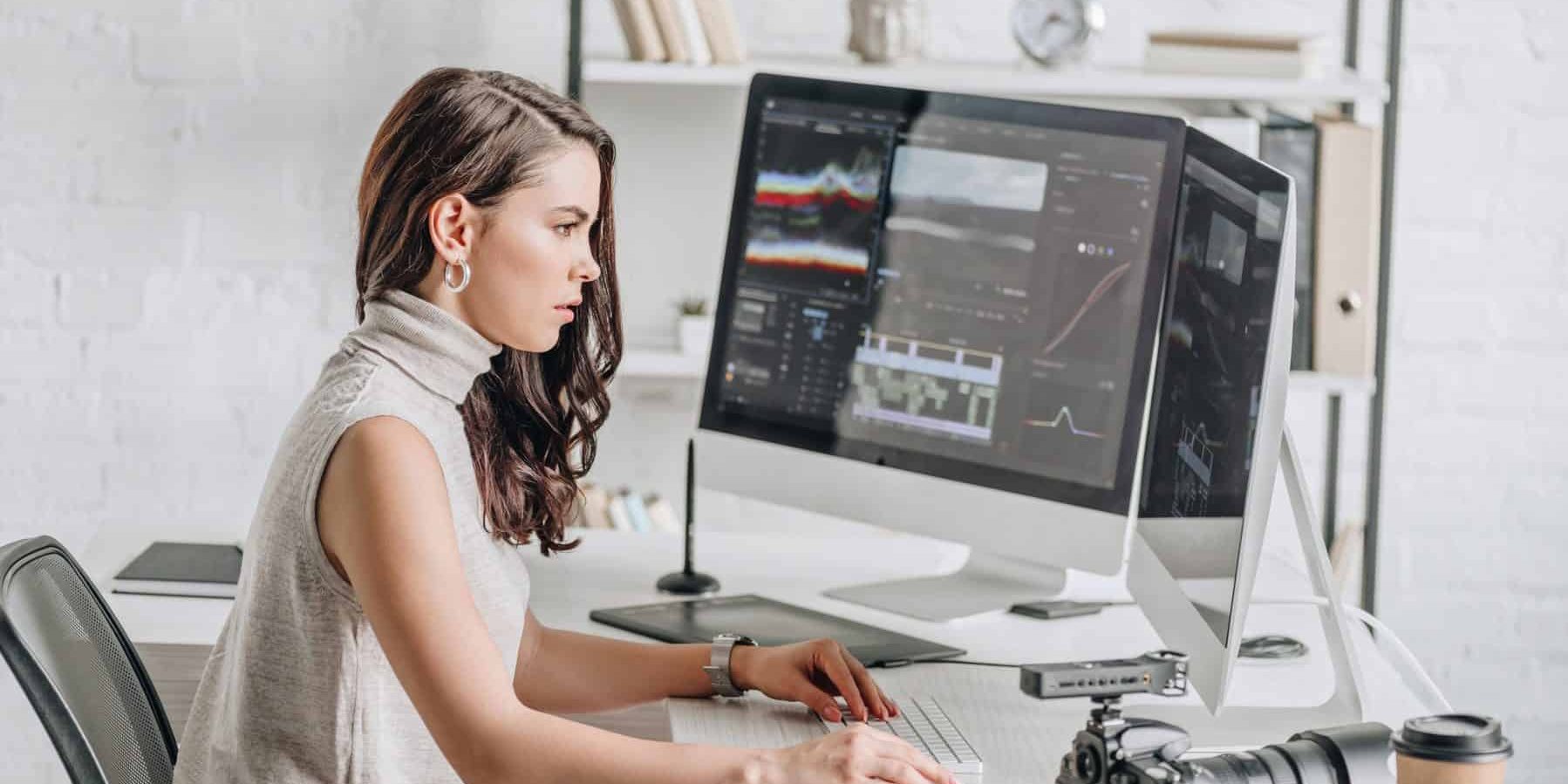With the ever-growing popularity of video content on social media and digital marketing platforms, having easy-to-use and accessible video editing tools is more critical than ever. For creators, influencers, marketers, or even casual users, the ability to enhance videos quickly without needing high-end software or technical expertise has become highly desirable. This is where Clideo Video Enhancer steps in—offering a cloud-based video editing solution that prioritizes simplicity, speed, and effectiveness.
What Is Clideo Video Enhancer?
Clideo Video Enhancer is an online-based editing platform that focuses on improving the visual quality of your video footage. It allows users to adjust brightness, contrast, saturation, and other key visual elements—all from within a web browser, with no software downloads required. This makes it a practical choice for beginners or anyone working on the go.

Key Features of Clideo Video Enhancer
One of the primary strengths of Clideo lies in its simplicity. But don’t mistake ease-of-use for lack of features. Here’s a breakdown of what Clideo Video Enhancer brings to the table:
- Adjustable Visual Settings – Fine-tune your video’s brightness, contrast, saturation, vignette, and hue for a more polished look.
- Preview Window – Instantly see a side-by-side comparison of your original and enhanced video.
- Support for Multiple Formats – Upload and export videos in formats like MP4, AVI, MOV, and more.
- Fast Cloud Processing – All enhancements are conducted in the cloud, freeing up your device’s resources.
- No Sign-up Required – Make quick edits without the hassle of creating an account.
What makes Clideo truly impressive is how it allows even the most novice users to achieve professional-looking results with minimal effort. Whether you're freshening up an old video or making quick edits for social media, Clideo offers the tools to do just that in a fraction of the time compared to traditional desktop software.
How to Use Clideo Video Enhancer
Operating Clideo is as straightforward as it gets. Here's a quick step-by-step guide:
- Go to the Clideo Video Enhancer tool on their official website.
- Upload your video file. Drag-and-drop or select it from your device, Google Drive, or Dropbox.
- Use the sliders to adjust brightness, contrast, saturation, and other visual settings.
- Preview your changes and make adjustments as needed.
- Once satisfied, export and download your enhanced video.
There’s no need for complicated timelines, layers, or plugin configurations. Everything is optimized to be efficient and user-friendly.
Image not found in postmeta
Pros and Cons
As with any tool, Clideo Video Enhancer has its strengths and areas for improvement. Here's a quick rundown:
Pros
- Intuitive Interface: Perfect for beginners and quick edits.
- No Installation Needed: Fully cloud-based and runs entirely in your web browser.
- Quick Processing: Enhancements take just a few minutes depending on video size.
- Cross-Platform: Works equally well on Mac, Windows, and even smartphones.
Cons
- Limited Controls: Advanced users might find the lack of detailed editing tools restricting.
- Watermark on Free Version: You’ll need a paid plan to remove Clideo branding from exports.
- Internet Connection Required: Since it's cloud-based, it’s not ideal for offline use.
Pricing
Clideo offers both free and premium options. The free version includes all core functionalities but places a watermark on the exported video. If you're using Clideo regularly or for professional use, the paid plans are reasonably priced, starting at just a few dollars per month for watermark-free exports and access to additional tools and file size limits.
Is Clideo Right for You?
If you’re someone looking for a fast, efficient way to enhance your videos without diving into the complexities of advanced editors like Adobe Premiere Pro or Final Cut, Clideo Video Enhancer is a no-brainer. It’s particularly great for:
- Social media content creators who need rapid turnaround
- Students and educators preparing video presentations
- Small businesses improving their promotional content
- Anyone new to video editing who wants to get started
Final Thoughts
Clideo Video Enhancer proves that you don’t need expensive software or steep learning curves to make your videos look great. Its browser-based interface, intuitive controls, and reliable cloud performance make it a strong contender in the world of digital video editing. While it may not satisfy the needs of professional editors for high-end production, it delivers precisely what it promises—online video editing made easy.