Getting in touch with Amazon customer service can sometimes feel tricky. Their website is large, and finding the right way to talk to a person isn’t always obvious.
Luckily, there are several ways to reach out — whether you want to use live chat, phone, email, app support, social media, or even your Alexa device. This guide walks you through all the different ways to contact Amazon for help with your orders, account, or other questions.
Why Contacting Amazon Customer Service Can Feel Difficult?
Amazon is a huge company, with millions of customers around the world. They encourage users to solve many problems through self-service tools on their website or app.
While this works for common issues like order tracking or returns, sometimes you need a real person to assist you. Finding the right path to live help can take a few extra steps.
That’s why it’s useful to know the full list of options available, so you can choose the one that works best for your situation.
1. Using the Amazon Website to Reach Customer Service
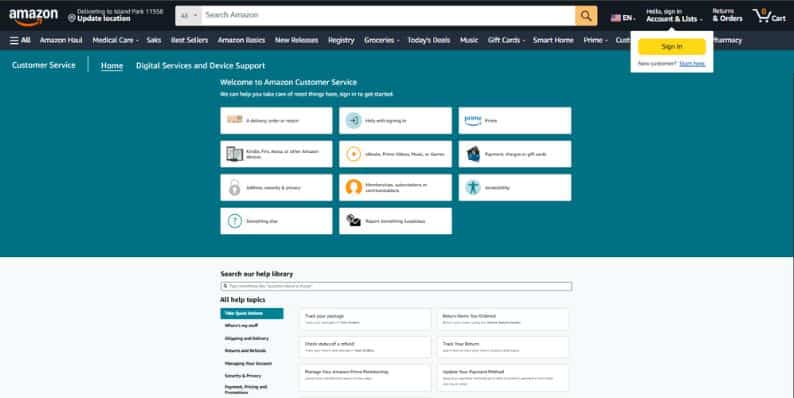 One of the quickest ways to get help is through Amazon’s live chat on their website. Here’s how to find it:
One of the quickest ways to get help is through Amazon’s live chat on their website. Here’s how to find it:
- Go to the Amazon Customer Service page.
- Click on your issue, such as A delivery, order, or return.
- Follow the next options that match your problem.
- If no solution appears, click I need more help.
- A chat window will usually open, or you may see an option to Request a phone call.
The website is often your best first stop for reaching live support.
2. Contacting Amazon Through the Amazon App
 You can also contact Amazon using their shopping app on your phone or tablet. This is handy if you’re away from your computer.
You can also contact Amazon using their shopping app on your phone or tablet. This is handy if you’re away from your computer.
- Open the Amazon app.
- Tap the menu (three lines) at the bottom right.
- Scroll down and tap Customer Service.
- Choose the topic you need help with.
- Options will appear to chat with a representative or request a phone call.
The app gives you quick access to the same support options as the website.
3. Calling Amazon Customer Service by Phone (1-888-280-4331)
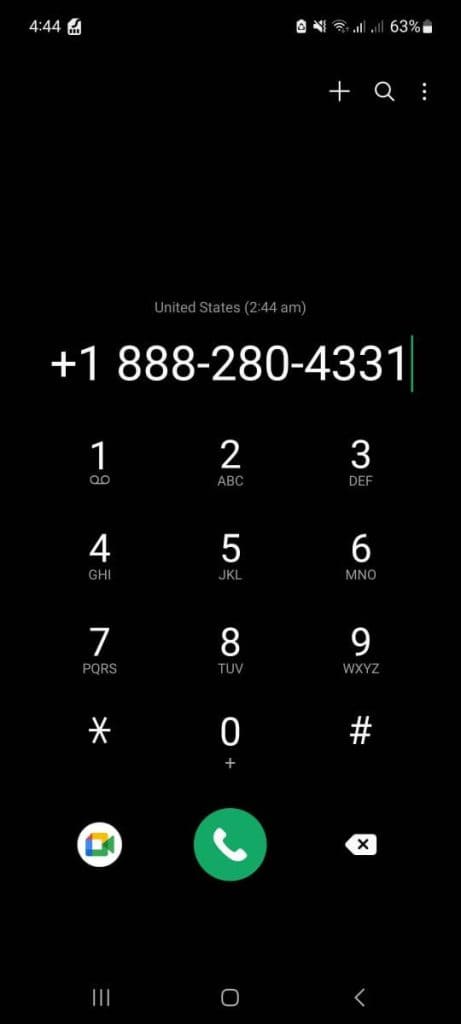 If you prefer to talk to someone directly, you can call Amazon’s general customer service line: 1-888-280-4331.
If you prefer to talk to someone directly, you can call Amazon’s general customer service line: 1-888-280-4331.
When you call, you’ll first hear an automated menu. Listen to the options and select the one that matches your issue.
You can also say, “Talk to a representative” to be connected with a person. This method is great for handling more complex problems, such as account issues or payment concerns.
4. Emailing Amazon Customer Service
You can send an email to Amazon at cs-reply@amazon.com.
Email isn’t the fastest option, but it works well for formal complaints or when you need a written record of your conversation.
Be clear and detailed in your email. Include your order number or account information if needed. Responses usually take 1–2 business days. If you're expecting a reply or looking for order-related emails from Amazon, keep an eye on your inbox and spam folder. These messages are often sent through Amazon SES email marketing, Amazon's email delivery service, which powers many of the transactional emails like shipping updates and password resets. Knowing this can be useful if you're troubleshooting missing emails or ensuring Amazon's messages aren't getting filtered out.
5. Contacting Amazon Through Social Media
Amazon also offers customer support through social media channels:
- Twitter (X): DM @AmazonHelp for support
- Facebook: Message Amazon’s official Facebook page
When using social media, always use private messages — do not post personal information in public posts.
Social media support is often fast for basic issues or directing you to the right team.
6. Using Alexa to Contact Amazon Customer Service
 If you own an Alexa-enabled device, you can use it to call Amazon support hands-free.
If you own an Alexa-enabled device, you can use it to call Amazon support hands-free.
Just say: “Alexa, call Amazon customer service.”
Alexa will connect you to the support line, making this a convenient option if you’re busy or away from your phone.
7. Sending a Physical Letter to Amazon
For formal matters, such as corporate correspondence, you can mail a letter to:
Amazon.com, Inc.
P.O. Box 81226
Seattle, WA 98108-1226
This method is not for everyday support issues like returns or missing packages. It is used mainly for formal complaints or legal correspondence.
Conclusion
Amazon offers many ways to get support — whether you prefer using the website, app, phone, email, social media, or even Alexa.
Choose the option that fits your need. If you want quick answers, try live chat or phone support first. For formal matters, email or a letter may be best.
Have you used one of these methods to contact Amazon? Share your experience in the comments below. If you found this guide helpful, feel free to share it with others!




