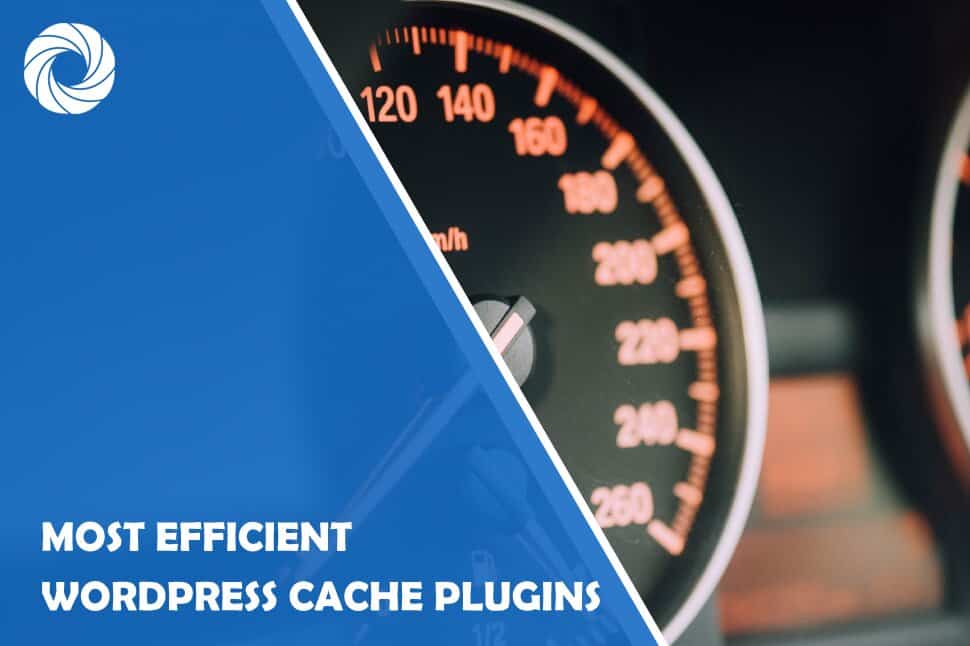When you first set up your website, it seemed to be working perfectly, loading within seconds to your satisfaction. As time goes by, more content gets uploaded and your website seems to be loading longer than you're used to. Does this somehow sound familiar? It looks like you're in need of a cache plugin to fix your unruly website.
How do cache plugins work? And why would you even use them? To be blunt, they make your WordPress website run smoother and more efficiently. They create static versions of your content, removing the dynamics of the usual page generating.
With more content being uploaded, your website optimization should be a priority for many reasons. Having your website's loading time reduced by a second or two then it currently is, can seriously boost your client's satisfaction and interest. Not only that but, websites with slow loading rates suffer from low search engine rankings.
According to research done by Kissmetrics, around half of your visitors are more inclined to leave your page if it takes more than three seconds to load, which can reduce your conversions by roughly 7%. Even in the case of you not selling anything on your website, having a speedy WordPress website will surely help out in the SEO department.
For that reason, we've fished out a few caching plugins that will do all the dirty work, and make everything run so much faster.
1. W3 Total Cache
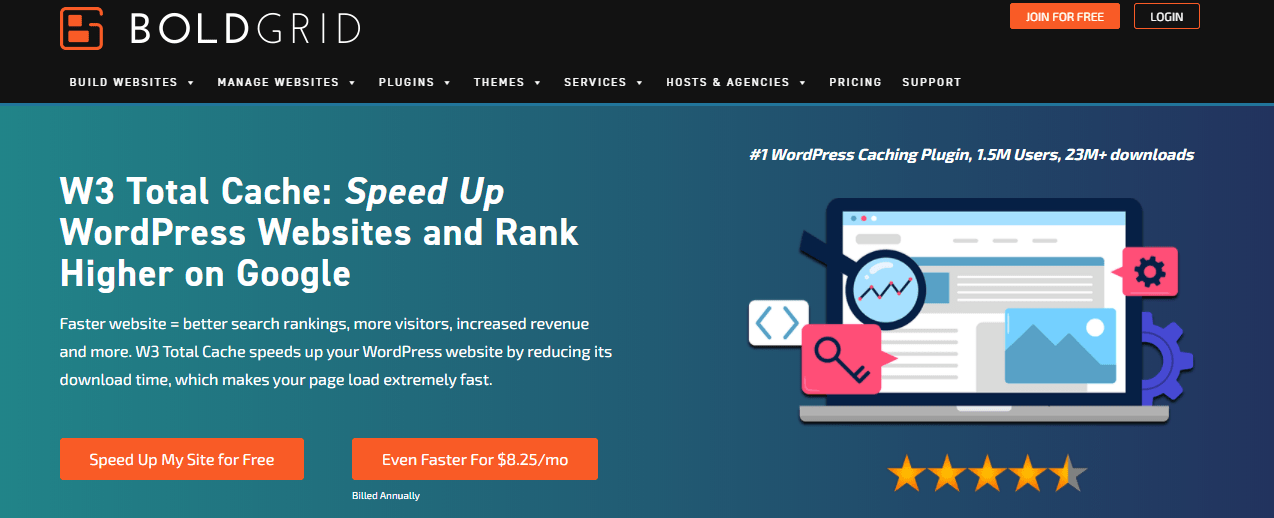
It currently has over a million active users, and the updates are quite frequent. It's also mobile-friendly, so the users that visit your website via a handheld device won't be left out by getting the non-optimized loading time.
Some of the key features are:
- Compatible with shared hosting, virtual private/dedicated servers, and dedicated servers/clusters
- Transparent content delivery network (CDN), management with Media Library, theme files, and WordPress itself
- Accelerated Mobile Pages (AMP) support
- Defer non-critical CSS and Javascript for rendering pages faster than ever before
- Import post attachments directly into the Media Library (and CDN)
- Minification of inline, embedded, or 3rd-party CSS with automated updates to assets
2. WP Super Cache
It currently has around 2 million active installations, keeping many websites in the proper loading order. During testing, this plugin managed to shorten the loading time by 29%, so the total time saved by using it is around 1 second.
It offers three different ways to serve cached files, but if you don't want to mess around with all of that, the simple caching setting is your best friend.
Here are the other features this plugin has to offer:
- Cache timeout, how long cache files are considered fresh for
- Notification emails, you can be informed on garbage collection job progress
- You can generate cached files for the posts, categories, and tags of your site by preloading
- OSSDL CDN off-linker has been integrated into WP Super Cache to provide basic CDN support
3. Comet Cache
The paid version starts at $39, with the option to choose better features, and can go up to $139 (one-time purchase). It is fully customizable, and it's currently the fastest free option for cache plugins out there.
The average load decrease time was around 1.26 seconds, resulting in around a 35% improvement in loading time. The team behind the plugin provides a full knowledge base on their website, so any questions you may have can easily be answered right there.
Some of the additional features are:
- Options to control the automatic cache clearing behavior for Home and Posts Page, Author Page, Category, Tag, and Custom Term Archives, Custom Post Type Archives, RSS/RDF/ATOM Feeds, and XML Sitemaps
- URI exclusion patterns (now supporting wildcards too)
- Client-Side Caching (to allow double-caching in the client-side browser)
- Caching for 404 requests to reduce the impact of those requests on the server.
- The ability to cache or ignore URLs that contain query strings (GET Requests)
4. Hyper Cache
Working on both low-resource hosting, as well as high-end servers, it's been shown to reduce page load time by 14-20%, cutting down the time by around 0.60 seconds. Overall, it optimizes your bandwidth and improves your page speed, while staying away from complex setups.
These are the other features that come with this plugin:
- Mobile aware: double cache for desktop and mobile site versions
- Able to serve expired pages to bots to increase the perceived blog speed by bots
- Lots of configurable bypasses: matching cookies, matching URLs, user agents, etc.
- Comments aware: is able to serve cached pages even to visitors who have commented on the blog (perfect for a blog with great readers participation)
- Autoclean to control the cache-used disk space
Conclusion
Considering the effect loading time has on your SEO and visitor satisfaction, having a cache plugin can only do good on your website. No matter what kind of website you're running, the benefits of having one outweigh any work that might have to be done while you're setting everything up.
Since every website is different, we suggest trying out the plugins one by one, and seeing which one works best for you. Good luck with caching!