Both Wix and WordPress are suitable website builders in 2024 with a lot of advantages for users. Your needs, budget, and experience with site building will determine your choice. Both options feature loads of tools to help you get your website online and start attracting visitors.
Ease of use
You can add content and tailor your site on Wix, but that’s entirely optional. The builder can handle everything. Creating a website on it has been compared to making a profile on Facebook.
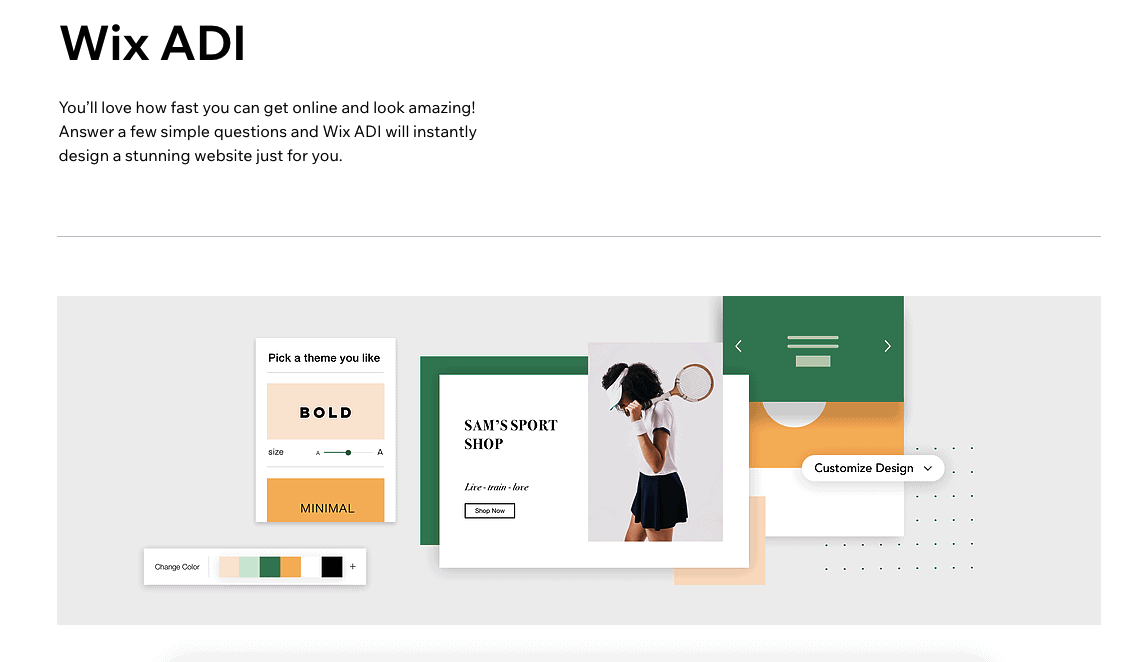
WordPress is not difficult to use, but it requires some intervention, such as choosing a domain name and a hosting provider. You can choose an independent one and link it to WordPress or one that partners with the content management system.
Wix offers simplicity at every stage, from automatic security updates to choosing colors for your theme. It has more limited app and template options than WordPress, but this makes decisions easier and helps ensure a smoother overall experience.
If you’d rather take advantage of WordPress’ advanced functions and complexity, you’ll find the answer to the common beginners’ question, “How does WordPress work?” here.
Themes and website editing
Wix has an AI assistant to set up and edit your website. When you start making your website, it prompts you with questions. A chat box pops up, and you answer them. Then, the assistant gets to work on your website. You can make edits later. The end result is a quickly built website unencumbered by the torture of choice.
You can edit the website in the Wix dashboard editor, which provides access to menu options to add new features, such as interactive images. Unfortunately, Wix selects a template when you start creating your website. If you want a different template, you need to start over. You don’t have this problem with WordPress, which lets you swap templates.
WordPress offers more than 11,000 free themes and many additional paid ones from third-party vendors. You’re sure to find the right fit. You can tailor your site to your heart’s content if you can code, but if you can’t, you can still build a visually appealing website.
If you’re a novice in website building, you can still use WordPress’ editing dashboard, but it might feel overwhelming. However, it lacks Wix’s user-friendly features to guide you through. You need to add pages one by one.
The Wix Marketplace has more than 300 apps and integrations to choose from. These include native apps and apps from third-party vendors. Some are free, and others are available for a monthly fee. Among Wix’s free business solutions are Wix Bookings and Wix Stores.
WordPress has around 50,000 free plugins and an optional tool suite. The integration options include monetizing, marketing, advertising, and content import and export.
Clearly, WordPress has far more options in this department. Wix can feel limiting to business owners in particular. WordPress is the better choice if you seek a genuinely customizable experience.
Marketing and SEO
Wix’s paid plans have registration forms and quizzes to capture leads, emails, chats, and teammate notifications for smoother workflows. Among the platform’s proprietary tools are SEO, Facebook and Instagram ads, email marketing, Google ads, and social media marketing. Wix can optimize your site even if you don’t know the first thing about SEO. Integrations with SEMRush and other external SEO help select keywords to rank for.
WordPress’ marketing tools and integrations include a slew of plugins that can get people to notice your site and track your marketing efforts, including MailChimp and other well-known marketing services. Dashboard tools include traffic overviews and tools for social media sharing.
In sum, you can access all kinds of useful SEO and marketing tools from the dashboard, which your competitors are probably relying on. You can succeed at marketing even as a one-person show.
Final say
Wix is accessible to complete newbies with a host of user-friendly tools, but what it gains in intuitiveness, it loses in customizability and price. If these are your priorities, you’re better off with WordPress. It features a wide variety of affordable, highly customizable options, but a technical background doesn’t hurt.
