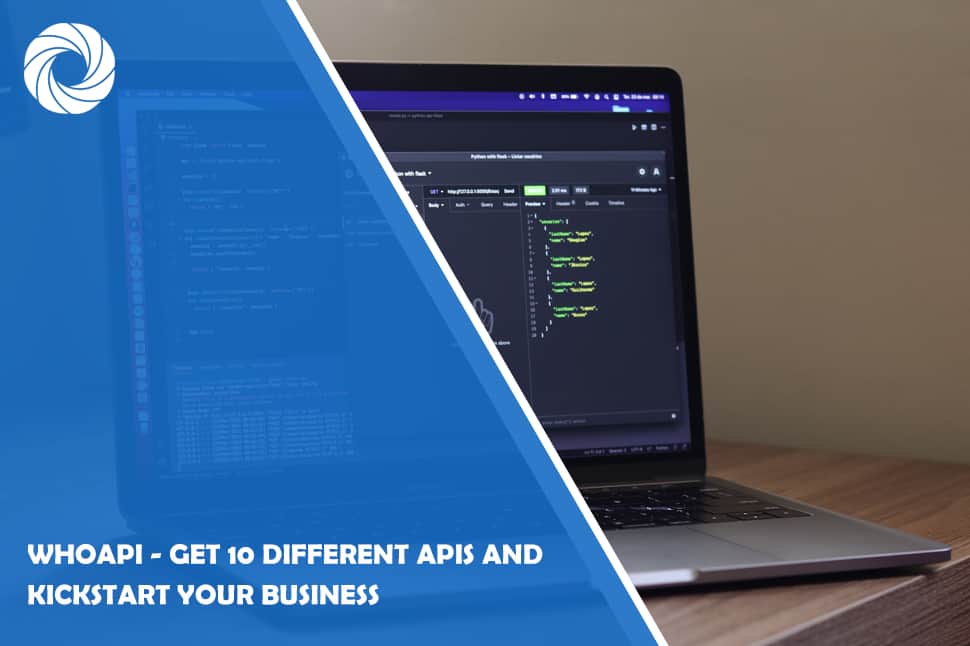When starting up, or already running a site there is a lot of aspects to consider. You need to do a lot of prep work before getting yourself into a project like this and even once it’s up the work doesn’t stop. Aside from concerns about content which are obvious, you’ll also need to contend with various security issues.
None of this can be done manually, so you’ll need some sort of software to help you out. Normally there are different solutions to the software required because most sites go through large amounts of data from a vast amount of sources. However, there are solutions that encompass practically everything you’ll need while running a site from this standpoint. One of these solutions is WhoAPI.
It gives you the options of working with ten different APIs to get the most from information regarding domains, visitors, emails, geolocation, etc.
Ten in one
The WhoAPI service is, as we’ve mentioned, segmented into ten parts that work just as well individually and as a whole. This is a great way for anyone to get exactly what they need without any extra baggage they won’t use but have to pay for as a package deal.
We’ll go through each of them – what they do, when best to use them and how they work (previewing an example response for each API). After everything is said and done, you’ll be able to figure out which ones are best suited for your needs.
Before you begin working with all the different tools that will be available to you, you’ll need to register on the site and get your very own specific API key. Through it, you can access any and all APIs that are provided through the service.
Whois API
The Whois API is as close to a core API as you’ll get. It provides the widest array of information in its responses which essentially makes it the perfect choice for those who don’t really know yet what to get or aren’t looking for anything highly specific.
The information you’ll get back encompasses domain name, expiry date, owner details, etc. These can all help you track down any possible threats to your own site like trademark violations, “fake” domains, domain availability checks and more. Hearing about all of these issues maybe isn’t something you’re thinking of when starting a site, but they are vital. Checking if a domain is available should always be a priority when starting a site because something like that can set a tone for your whole enterprise.
On the other end of the spectrum, after you’ve grown enough to be an established brand, you’ll definitely want to protect that brand (trademark) from misuse. You can check out the entire JSON raw output example right here:
Domain Availability
As we’ve mentioned above getting a good domain name is perfect for a new site while starting up. With the Domain Availability API, you’ll get precisely that. This API is very specific in its nature, providing a singular purpose for those who need it.
Not only can it be used for your own purpose of finding the perfect domain name, but it can also prove very useful for service working in the marketing sector creating brands for others. It helps immensely with getting good SEO scores and seeing what other similar domains are already active.
Not many people consider this, but domains have expiration dates, which means you can obtain a domain name with some history (even some buzz) behind it. It may not be a solution for everyone, but this can surely, in some situations, provide an extra kick to get off the ground.
The raw JSON output example can be viewed here:
{ "status":"0", "taken":"1", "requests_available":100 }
We’ve also included all the pricing tiers.
Domain Score
Reputation is always good currency no matter what you’re talking about. When talking about domain score it simply shows which domains have a better reputation. With Domain Score API it’s represented on a scale from -100 to +100. Naturally the higher the number, the better the score.
The perfect example of when this can be useful is if you’re running a site that’s a platform for other domains. If you can pinpoint which domains have a higher score (meaning they can probably bring more traffic to your site and give more link juice), you can offer them certain privileges. You can even implement a tier system in which your customers can move as they grow giving them an incentive to keep using your platform long term.
The raw JSON output:
{ "status":0, "results":[ { "domain":"whoapi.com", "overall_score":"63", "score_description":"Above average" } ] }
Again, the pricing tiers offer numerous options:
Blacklist
This API is primarily a security booster, not only against malicious threats but also an annoyance. With the staggering amount of emails sent on a daily basis, it’s simply unavoidable that a certain amount of those is spam (ranging from just annoying to outright harmful for your software). To combat these threats blacklists have been created to stop emails from circulating when patterns are detected.
Now, these methods aren’t perfect and you can get blacklisted simply by your IP address (most commonly through geolocation) or domain name. If you’re running, for example, a marketing site that sends thousands of emails daily from one or more domains and IP addresses this API will let you know when any of them gets blacklisted by one of the major RBL blacklists, giving you a chance to rectify the situation quickly.
The complete JSON output is here:
{ "status":"0", "ip":"104.130.21.170", "blacklisted":"0", "blacklists":[ { "tracker":"surbl.org", "blacklisted":"0" }, { "tracker":"barracudacentral.org", "blacklisted":"0" }, { "tracker":"sorbs.net", "blacklisted":"0" }, { "tracker":"spamhaus.org", "blacklisted":"0" } ], "requests_available":100 }
Also, you can check out the pricing tiers right here too.
Screenshot API
Sometimes words just aren’t enough. If you ever find yourself browsing through endless domain data in text format, you’ll probably be relieved to see an image or two. This is also a great way to check if a site is just a “blank” domain, or if it actually has some content on it. Of course, this offers just a glance view of the actual site and you won’t be privy to much of the exact details, but sometimes even a glance like this can be enough.
Keep in mind that there are some small limitations regarding saving the screenshots. They are saved on the servers for a maximum of 32 hours, so if you want to keep them it’s advised to save them to your servers. This amazing API lets you take just the thumbnail or the entire site (full scroll). Just have in mind that the later takes a bit more time, depending on the size of that site your taking picture of.
Some users like to take a screenshot after a second or two to make sure everything is loaded correctly. You can set this time within the API in milliseconds (up to 5000 milliseconds) with the screenshot delay feature. If you want even more control, the so-called “ASAP” feature comes in very handy; it allows you to take a screenshot after the HTML load. This allows you to handle those slow sites, and if you combine the feature with the delay we just mentioned, there are practically endless possibilities for you.
Due to CDN technology and other limitations, different countries actually load sites in different ways. With Screenshot API from WhoAPI, you can control even that! Just activate the geoscreenshot feature, and enjoy.
The entire JSON output is here:
{ "status":"0", "full_size":"http:\/\/node1.whoapi.com\/tmp\/e0dddcfa02522f28ea79c5126a24882d.jpg", "thumbnail":"http:\/\/node1.whoapi.com\/tmp\/e0dddcfa02522f28ea79c5126a24882d_th.jpg", "expires":"2018-01-17 19:37 GMT", "size":"1366x768", "full_size_https":"https:\/\/node1.whoapi.com\/tmp\/e0dddcfa02522f28ea79c5126a24882d.jpg", "thumbnail_https":"https:\/\/node1.whoapi.com\/tmp\/e0dddcfa02522f28ea79c5126a24882d_th.jpg", "requests_available":100 }
The pricing is once again divided through several tiers.
SSL
We’ve already mentioned that solutions such as these greatly affect the security options of both your site and the site of your clients (in case you’re running a site that has clients). With the SSL API, you’ll be able to get critical information regarding domains' certificates (type and expiry date). This information can be used in two primary ways.
First of all, it’s a great check for yourself when looking to affiliate yourself with another domain. For everything to run smoothly they should adhere to certain standards and now you have a very simple and elegant way to check for the bare essentials.
On the other hand, you could be handling these issues for other parties in which case you’re responsible for keeping track of their certificates. You’ll be able to warn them if a certificate is about to expire in order to renew or eventually switch to another provider.
The output you get looks like this (in JSON):
{ "status":"0", "certondomain":true, "category":"Private Organization", "organization":"WhoAPI Inc.", "street":"444 Castro Street", "city":"Mountain View", "state":"California", "postalcode":"94041", "country":"US", "other":"US", "issuer":"COMODO CA Limited", "date_issued":"2015-01-09 00:00:00", "date_expires":"2016-01-09 23:59:59", "requests_available":100 }
And the pricing is as follows.
Geolocation
Knowing where your visitors come from can be very important, especially if it’s an international site. Once you know where most of your visitors are you can create special marketing campaigns specific to that target audience. Not only that, but you’ll also be able to expand your site with additional language options making it more accessible.
Geolocation information doesn’t stop just on the marketing aspect. If your site is global you’ll have to work within the legal confines of every country where it’s live. Something like this might not be crucial for smaller sites, but for international sites, it’s important to know what you’ll be dealing with and that starts with knowing from where your visitors come from, therefore – geolocation.
The JSON output example:
{ "status":"0", "ip":"78.47.103.206", "geo_cc":"de", "geo_country":"Germany", "geo_city":null, "geo_latitude":null, "geo_longitude":null, "requests_available":100 }
Pricing tiers:
Email score
Similar to the domain score API from which you can get domain ranks, with the Email Score API you’ll be able to get email ranks. This time the scale for email reputation ranges from 0 to 100. An API like this would best be used on sites that offer memberships.
While signing up every future member has to leave an email address to successfully register. With an API like this, you’ll be able to get information on the email score of that member and then you can give them certain benefits if their rank is high. If you make it enticing for visitors with high rankings to become members the reputation of your site will grow, making the benefits you give out small in comparison.
Find the JSON output here:
{ "status":0, "results":[ { "email":"email@whoapi.com", "overall_score":"63", "score_description":"Above average" } ] }
The complete pricing list can be viewed here.
IP Whois
You probably wouldn’t get it directly from the name, but this API is a bulk IP lookup. You can check millions of addresses in just one response. If you’re having security issues because of too many affiliated sites you can pinpoint suspicious IPs by going through them in groups. Not having to check them one by one is a monumental time saver.
With a simple elimination process, you’ll then be able to eliminate all the safe ones from the ones that put your site at risk. Just imagine having to go through IP addresses in any other way and you’ll quickly find out why exactly you’ll need this API.
The output for a random range of IPs in JSON with IP Whois looks like this:
{ "status":0, "NetRange":"52.32.0.0 - 52.63.255.255", "CIDR":"52.32.0.0\/11", "NetName":"AT-88-Z", "NetHandle":"NET-52-32-0-0-1", "Parent":"NET52 (NET-52-0-0-0-0)", "NetType":"Direct Allocation", "OriginAS":"", "Organization":"Amazon Technologies Inc. (AT-88-Z)", "RegDate":"2015-09-02, 2011-12-08", "Updated":"2015-09-02, 2017-01-28", "Ref":"https:\/\/whois.arin.net\/rest\/net\/NET-52-32-0-0-1, https:\/\/whois.arin.net\/rest\/org\/AT-88-Z", "OrgName":"Amazon Technologies Inc.", "OrgId":"AT-88-Z", "Address":"Disabled due to GDPR", "City":"Disabled due to GDPR", "StateProv":"WA", "PostalCode":"98109", "Country":"US", "Comment":"All abuse reports MUST include:, * src IP, * dest IP (your IP), * dest port, * Accurate date\/timestamp and timezone of activity, * Intensity\/frequency (short log extracts), * Your contact details (phone and email) Without these we will be unable to identify the correct owner of the IP address at that point in time.", "OrgNOCHandle":"AANO1-ARIN", "OrgNOCName":"Amazon AWS Network Operations", "OrgNOCPhone":"+1-206-266-4064", "OrgNOCEmail":"amzn-noc-contact@amazon.com", "OrgNOCRef":"https:\/\/whois.arin.net\/rest\/poc\/AANO1-ARIN", "OrgTechHandle":"ANO24-ARIN", "OrgTechName":"Amazon EC2 Network Operations", "OrgTechPhone":"+1-206-266-4064", "OrgTechEmail":"amzn-noc-contact@amazon.com", "OrgTechRef":"https:\/\/whois.arin.net\/rest\/poc\/ANO24-ARIN", "OrgAbuseHandle":"AEA8-ARIN", "OrgAbuseName":"Amazon EC2 Abuse", "OrgAbusePhone":"+1-206-266-4064", "OrgAbuseEmail":"abuse@amazonaws.com", "OrgAbuseRef":"https:\/\/whois.arin.net\/rest\/poc\/AEA8-ARIN", "cidr_mask":[ { "cidr":"52.32.0.0\/11", "mask":"255.224.0.0" } ], "requests_available":10000 }
The pricing is, like every other classified in multiple tiers.
DNS Zone
Much like its name suggests, with the DNS Zone API you’ll get to check which company host a specific site and if it has Google apps activated. Both of these can be important in case of site migration, no matter if you’re doing it for yourself, or if you’re doing it for a client. Knowing all available information can make a grueling process like a migration much easier to go through, as anybody who’s had to go through it can surely attest to.
The raw JSON response:
{ "status":"0", "ip":"52.32.117.162", "mx":[ { "priority":"1", "name":"aspmx.l.google.com" }, { "priority":"5", "name":"alt1.aspmx.l.google.com" }, { "priority":"5", "name":"alt2.aspmx.l.google.com" }, { "priority":"10", "name":"aspmx2.googlemail.com" }, { "priority":"10", "name":"aspmx3.googlemail.com" }, { "priority":"10", "name":"aspmx4.googlemail.com" }, { "priority":"10", "name":"aspmx5.googlemail.com" } ], "arecord":[ "52.32.117.162" ], "soa":{ "nameserver":"ns1.first-ns.de", "email":"postmaster@robot.first-ns.de", "serial_number":"2016081102", "refresh":"14400", "retry":"1800", "expire":"604800", "min_ttl":"86400" }, "nameservers":[ "ns1.first-ns.de.", "robotns2.second-ns.de.", "robotns3.second-ns.com." ], "txt":{ "raw":"\"v=spf1 ip4:95.85.36.168 +a +mx +ip4:88.198.98.181 ?all\"\n", "spf":{ "rule":"Neutral", "mx":true, "mx_domain":"", "a":true, "a_domain":"", "ip4":[ "95.85.36.168", "88.198.98.181" ], "ip6":"", "includes":"", "redirect":"", "explanation":"", "ptr":false, "ptr_domain":"" } }, "requests_available":100 }
The pricing table:
Summary
If you’ve gone through the entire article introducing you to all the possibilities you’d be getting with a solution like WhoAPI you’re probably informed enough to see all the options it has to offer. Whether it’s for security issues, marketing plans and campaigns or just to beef up your databases, there simply isn’t a sector that your domain needs and that isn’t covered here.
The really great thing in all of this is that it’s perfectly segmented as we’ve mentioned repeatedly, but find that it needs to be overstated. You won’t be stuck with some package deals where you pay for everything and don’t use half of the features since you’ll be choosing only those APIs that you really need.
Furthermore, if you’ve glanced over the pricing tables for each of them you’ll find that all tiers provide the same features. The only thing that changes going through the tiers is the number of requests. This means that both small sites that don’t need a lot of requests won’t have the functionality hindered just because they don’t need to invest in a higher tier making this a perfect solution for all.