Group chats help people stay connected—whether they’re planning school projects, managing sports teams, or just keeping up with family. From parents organizing carpools to coworkers sharing quick notes, group messaging is part of daily life.
That’s where GroupMe comes in. It’s a free group messaging app many have heard of but may not fully understand. In this article, you’ll learn what GroupMe does, how it works, who it’s for, what features it offers, and if it’s safe to use.
What Is GroupMe?

You can use it to send messages, images, or even calendar invites. Unlike most chat apps, GroupMe can work without a smartphone.
Even if you don’t download the app, you can still send and receive messages using basic SMS—just like a regular text.
How Does GroupMe Work?
GroupMe works either through the mobile app, a web browser, or plain SMS. This means users with smartphones or basic phones can still join a group and chat.
To join, you can click a shared group link, scan a QR code, or be added by phone number. Once you're in, chatting is simple.
You can send messages, pictures, and even fun extras like GIFs. It also includes event scheduling with RSVP options and emoji reactions.
Features of GroupMe
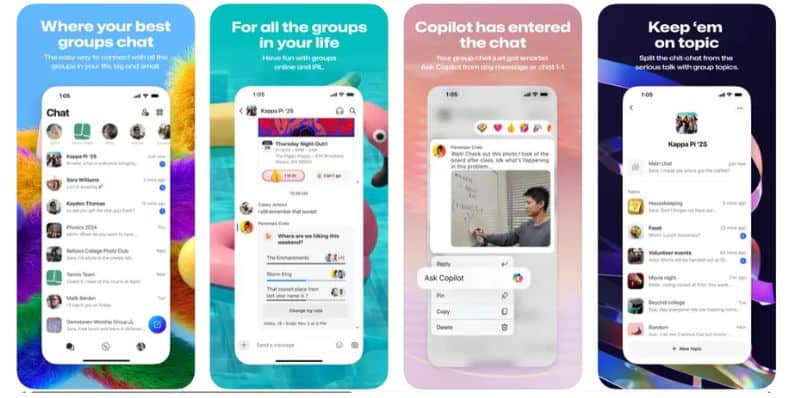
- Group Creation – Make chat groups for friends, coworkers, or events.
- Direct Messaging – Send private messages to anyone in your contact list.
- Web App Access – Use GroupMe at web.groupme.com without installing anything.
- Calendar and Events – Set plans, send invites, and get reminders.
- No App Needed (via SMS) – Still chat through text if you don’t have data.
Who Uses GroupMe and Why?
Students use it to stay in sync for classwork, share updates on deadlines, or ask questions late at night. It works well for study groups.
Families rely on GroupMe for trip planning, dinner coordination, or checking in with multiple people at once. Everyone gets the same message, at the same time.
Teams use it for shift planning, updates, or quick communication. It’s easy to set up and doesn't require complex tools.
Teachers or Coaches use it to send one-way announcements, practice schedules, or links. It’s simple, fast, and doesn’t require everyone to use the same device.
Is GroupMe Safe to Use?
GroupMe is owned by Microsoft, a well-known company that manages data responsibly under its general app policies. Messages are stored securely and linked to your account.
However, GroupMe doesn’t offer end-to-end encryption. That means while casual conversations are fine, it’s not built for private or sensitive communication.
Pros and Cons of GroupMe
| What We Like | What We Don’t Like |
|---|---|
| Free and easy to use | No end-to-end encryption |
| Works on web, app, or SMS | Limited compared to Slack or Discord |
| Great for casual group chats | Not ideal for business-level tools |
| Supports group planning tools | No video or voice chat options |
How to Get GroupMe and Start Using It
GroupMe is simple to start. You don’t need a fancy phone or expensive plan. You can use it on Android, iPhone, or directly in your browser.
Here’s how to begin:
- Download the app from the App Store (iOS) or Google Play (Android), or visit groupme.com.
- Sign up using your email or phone number.
- Create a group or join one using an invite link.
- Add people using their phone number or contact info.
- Start chatting right away—send messages, photos, or emojis.
Final Thoughts: Is GroupMe the Right Messaging App for You?
GroupMe is great for anyone who wants a no-stress, free way to chat in groups. It’s not overloaded with features, but that’s what makes it easy.
I hope this helped you understand how GroupMe works and if it fits your needs. If you’ve tried it or have questions, feel free to comment and share your thoughts.
