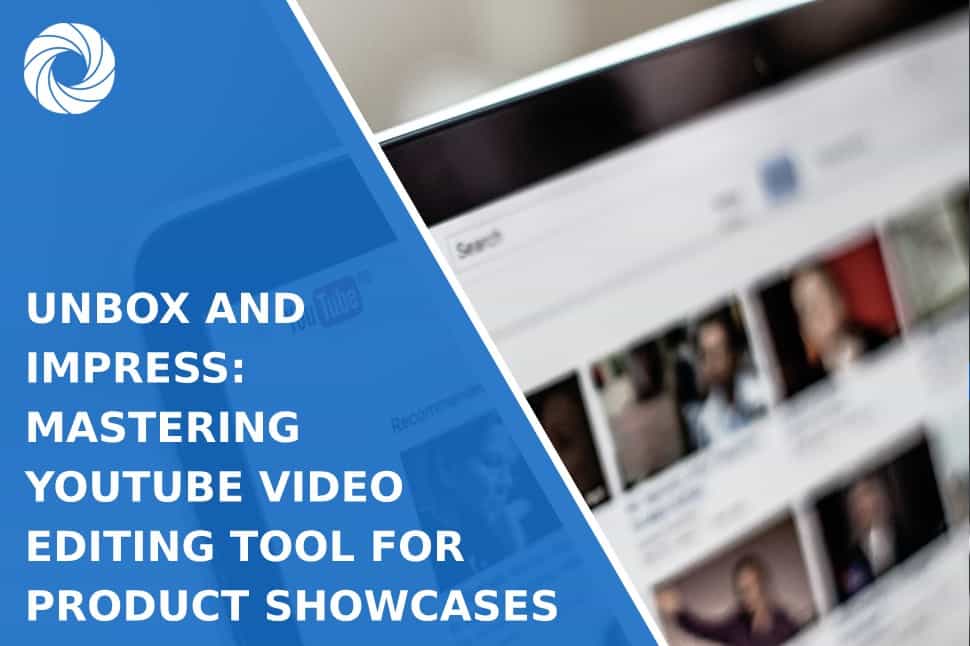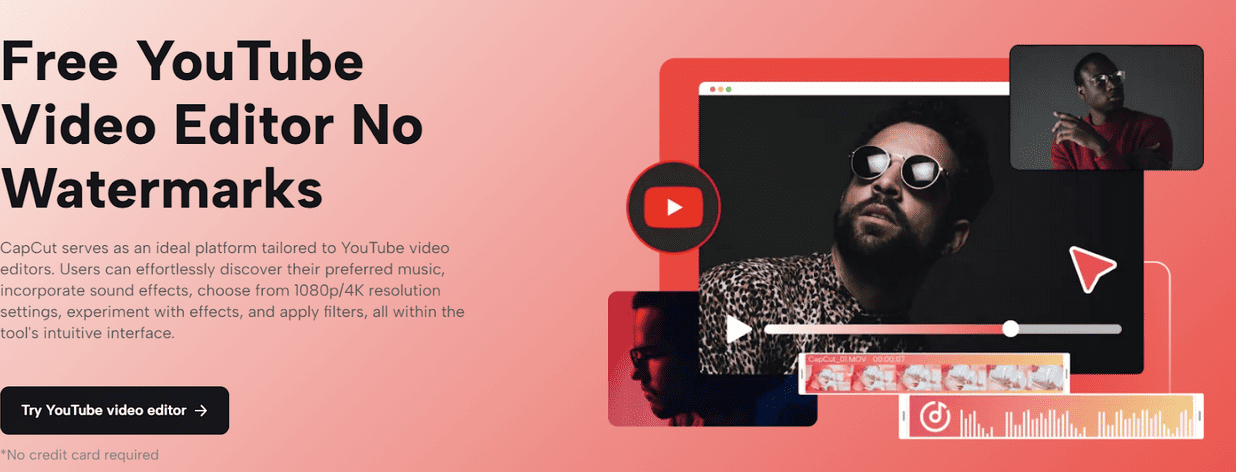
The Power of Video Editing in Product Showcases
The allure of unboxing videos lies in their ability to provide an authentic and immersive experience to viewers. Creators take on the role of the consumer, unwrapping and exploring products in real time, offering their honest opinions, and capturing the audience's attention. However, the journey from recording raw footage to presenting a polished, engaging video requires skillful video editing.
Online Video Stabilizer Tool
One essential aspect of video editing that significantly impacts the quality of unboxing videos is stabilization. Shaky or jittery footage can detract from the viewing experience and make the video appear unprofessional. This is where online video stabilizer tools come into play.
Online video stabilizers, such as those available as standalone tools like CapCut, are designed to correct shaky footage and ensure smoother, more visually pleasing videos. These tools analyze the video frames and apply algorithms to reduce or eliminate unwanted camera movements. As a result, your product showcases will look more polished and professional, enhancing the overall viewing experience for your audience. Thus, using an online video stabilizer tool can take your videos to the next level.
Editing Essentials for Impressive Product Showcases
Now, let's delve into the key editing essentials that will help you master YouTube video editing tools for your product showcases:
Start with a Clear Plan
Before you even begin recording your unboxing video, have a clear plan in mind. Outline the key points you want to cover, decide on the order of presentation, and consider any additional visuals or graphics you might want to include. This initial planning stage will save you time during editing and help ensure a coherent narrative.
During the editing process, you'll likely have more footage than you need. Trim and cut your video thoughtfully, removing any sections that don't contribute to the overall narrative or that may be redundant. Keep your viewers engaged by maintaining a brisk pace and avoiding unnecessary delays.
Smooth Transitions
Smooth transitions between different parts of your unboxing video can make a significant difference. Use the YouTube video editor tool to add transitions like crossfades or wipes to create a visually appealing flow between segments. This can also help mask any jump cuts and create a seamless viewing experience.
Color Correction and Enhancement
Pay attention to color correction and enhancement. Adjust the brightness, contrast, and color balance to ensure that your product's colors appear accurate and vibrant. Correcting any color discrepancies can make your product look more appealing to potential buyers.
Captivating Thumbnails
Don't forget about the importance of thumbnails. Thumbnails are the first thing viewers see, and they can greatly influence whether someone clicks on your video. Use your online video editing tool to create a custom thumbnail that captures the essence of your unboxing and entices viewers to watch.
Add Informative Text
If there are specific details or features you want to highlight during your unboxing, consider adding informative text overlays. This can provide context and guide the viewer's attention to key elements of the product. Make sure the text is clear and easy to read.
Audio Enhancement
Good audio quality is crucial for an engaging unboxing video. Use your YouTube video editing tool to enhance audio by reducing background noise, adjusting volume levels, and ensuring clear, crisp sound. Viewers should be able to hear your commentary and reactions clearly.
Music and Sound Effects
Background music and sound effects can add an extra layer of engagement to your unboxing video. Select music that complements the mood and theme of the product. However, be mindful of copyright issues and use royalty-free music to avoid any potential copyright claims.
Export in High Quality
Once your editing is complete, export your video in the highest quality possible. High-definition (HD) or even 4K resolution can make your product showcases appear more professional and visually appealing.
Consistency and Branding
If you're regularly creating unboxing videos for your YouTube channel, establish a consistent editing style and branding. This helps viewers recognize your content and builds a sense of trust and familiarity.
Conclusion
In the world of YouTube unboxing videos, the ability to master YouTube video editing tools is a valuable skill that can set you apart from the competition. Your commitment to refining your unboxing videos through precise editing, including the crucial role played by online video stabilizer tools, will be the driving force behind your channel's growth and the loyalty of your viewers. As you continue to develop your editing skills, you'll transform ordinary unboxings into extraordinary journeys, leaving an indelible mark on your audience's hearts and minds. By paying attention to details, such as stabilization using online video stabilizer tools, thoughtful editing, and enhancing visual and audio elements, you can create impressive product showcases that leave a lasting impression on your audience. Remember that the editing process is where your creativity and storytelling skills truly shine, turning a simple unboxing into a captivating and memorable experience for your viewers.