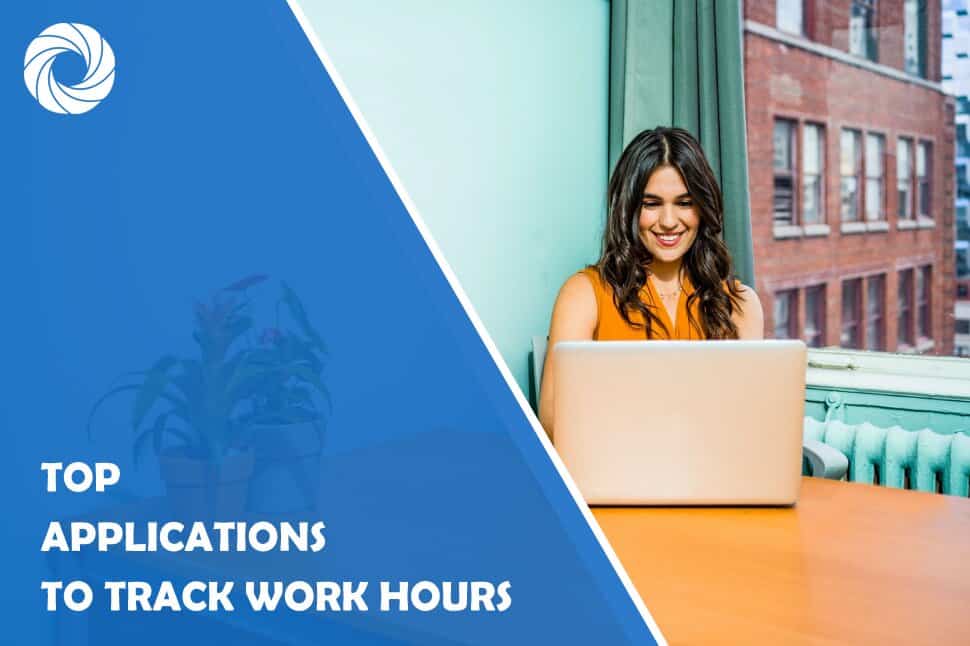Time is one thing you’ll never be able to get back, so why waste it on inefficient work? While the idea of tracking your employees' work hours could seem quite frightening when you first think about it, doing it lightens the workload of everyone involved.
If you do everything manually, in reality, you have to stop working to track what you were doing. Kick stress to the curb and focus more on efficient work and less on tiresome manual tracking.
So, in the spirit of growing your company faster and working more efficiently consider using an application to track your work hours.
Here are some app recommendations from a great app design firm to help you make your decision!
Time Tracking in Outsourcing companies
If you want to go further and save time and money while working on specific projects, it may be worth checking out outsourcing development options. Thus, you can easily share responsibilities with a team of professionals and be sure they're skilled to work on projects your own team haven't had any experience with. It's a common practice among outsourcing firms to use time-tracking software to make sure each dollar they are paid converts into work.
1. TimeTrack by Apploye
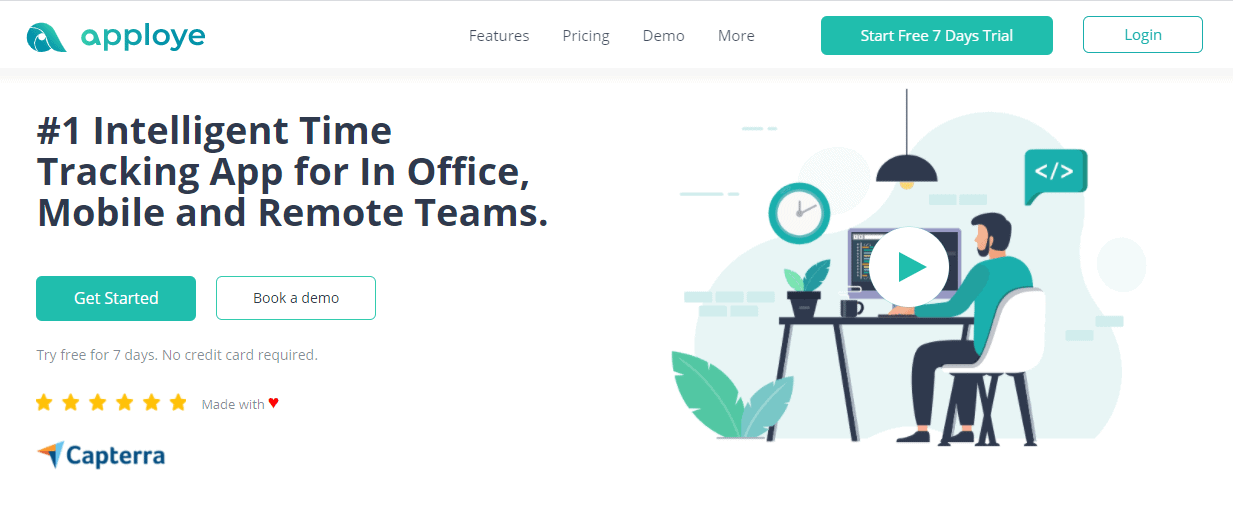
The dashboard is designed in a simple way to provide an easy overview of everything that’s going on and make your job even simpler. By reviewing the timesheets once they are submitted you'll be able to have a clear overview of the cost of each individual project. With the time tracking feature you can monitor each project hour by hour as well as keep track of holidays and time off. This tool also provides you with the option to digitally bill your clients after you've finished all your business with the invoices.
TimeTrack is fully functional across Mac, Windows, Linux, or Android.
FEES: AppSumo currently offers a special deal on getting TimeTrack for free for a whole year as long as you redeem your codes within 60 days of your purchase.
2. ezClocker
ezClocker is a highly rated time tracking and scheduling app for small businesses. Ideal for small teams who need a simple-to-use app that works within their budget. One of the reasons ezClocker is highly rated on the AppStore is its simple design where even a non-tech person can figure out how to use it.
For time tracking, employees can use ezClocker iOS or Android apps to clock in or out. The app also has support for GPS location where you can verify employees clocked in at the correct location.
If the employer wishes employees to use one device then ezClocker offers a kiosk app where all employees can sign in using a PIN number. Ideal if you have a group of employees working at one job location. ezClocker also has advanced settings where you can restrict employees from clocking in early, report overtime, and labor job cost calculation.
FEES: ezClocker offers a free plan for the first employee then their monthly subscription starts at $10/month for up to 15 employees so if you have 2 or 15 employees you pay one low price of $10.
3. Hubstaff
The tool itself provides easy app integration as most apps you already use will work splendidly well with Hubstaff. With it, you can fully customize your employee monitoring and cater it to your needs, monitor as much or as little as you want. The timesheets you create are all online, so you can look at them on-the-go and supervise remotely if it is necessary.
The reporting system is very well developed and by using it, you can see how productive your team is and monitor the workflow. Another interesting feature of Hubstaff is geofencing, with this feature you are able to create job sites, set parameters on each one, as well as automatically clock out when you're done.
A natural addition to geofencing, GPS time tracking lets you monitor your staff remotely. You can look at the route history and time spent in transit, all of which are recorded on a mobile clock.
FEES: Hubstaff does currently offer a 14-day free trial, so you can test if you like working with it or not. After that, the free version will only allow time tracking, monitoring activity levels, limited screenshots, and limited payments. As you go up, you would be paying 7$/mo for the basic plan per user, 10$ for the premium version, and 20$ for the enterprise.
4. DeskTime
You can download and send CSV reports so that your clients can get a clear idea of how much time is being spent on each project. DeskTime also has great 3rd-party app integration which is bound to make your tracking more accurate and simpler at the same time.
Along with the desktop version a mobile one is also available, so you can boost your efficiency and save time by checking in on your team's performance no matter where you are. Another useful feature when it comes to offline tracking is the Pomodoro timer which reminds your team to take short breaks every hour and a half, in order not to overwork and have everything settled in due time.
FEES: As well as Hubstaff, DeskTime does offer a free version of their product, but as one would expect it only has the most basic of features. If you were to go Pro that would cost you 90$/mo or 5.94$ per user, the Premium 124$/mo, and the Enterprise 190$/mo.
5. Toggl Track
With over 5 million users Toggl is extremely popular and to no one’s surprise, they offer a number of very attractive features. First of all, Toggl is technically split over 3 different tools: Toggl Track for time tracking, Toggle Hire for candidate screening that also includes skill tests, and Toggle plan for planning all of your projects.
The best thing about Toggle is that it works wherever you use it, online, offline, or on-the-go and all of the data across all platforms syncs automatically. Toggle Track also comes with a browser extension, which means that you can simply start a timer and track your work across multiple platforms no matter what you are doing.
FEES: Toggle also offers a free more basic version of their product which is intended mostly for freelancers, but if you do decide to get it for a larger the team the prices vary from 9$/mo per user for a basic plan, 18$/mo per user for a premium plan and custom prices for the enterprise version.
6. Kickidler
Kickidler keeps track of each employee's working hours, their start and end times for the day, their daily computer usage, time spent in applications and on websites, as well as their idle, productive, and unproductive time at the office.
Fees: Kickidler provides a free plan for one computer only. The Time Tracking plan starts from 2.75$/month, while Employee Monitoring plan starts from 5.5$/month.
Why Time Track and What's Your Best Option
All things considered, even though tracking might seem a bit intimidating at first, tracking your data helps you get a clearer overview of your team's workload and how well it's handled. It also helps you spot any potential issues that might occur which in turn allows you to get more things done in a timely manner.
Out of all the tools mentioned, TimeTrack by Apploye is the only one that offers a completely free version of their full product for a year, pair that with a simple but efficient dashboard and you have yourself a winner. We definitely recommend checking out TimeTrack when considering a work tracking app.