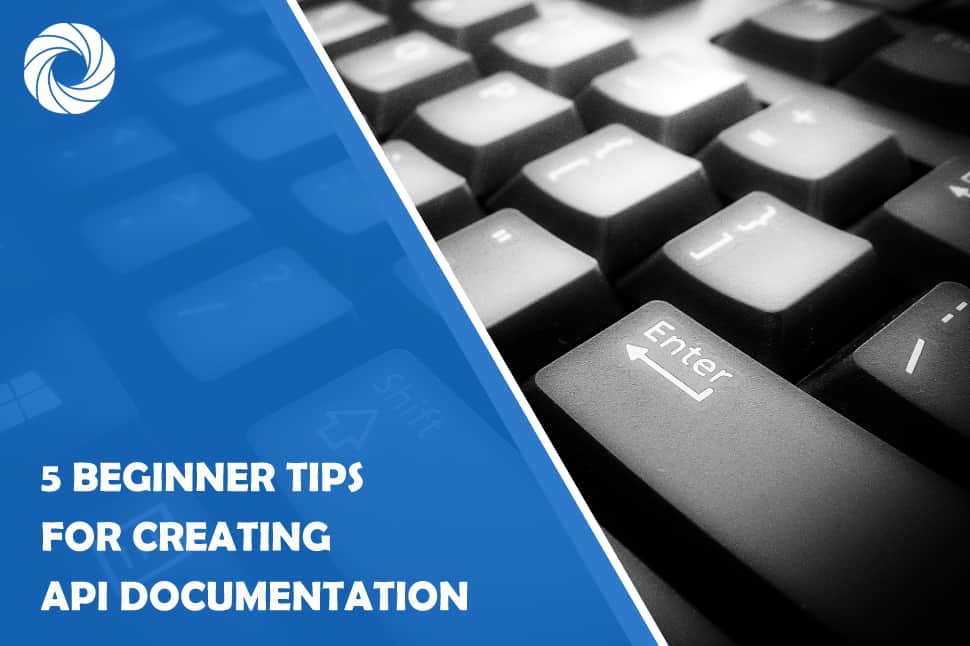Whether you’re new to the world of coding or you’re a developer with several shipped projects under their belt, you must have already heard about the importance of creating proper documentation for your API (Application Programming Interface), the software intermediary that lets two separate programs or apps communicate with each other. The API documentation is just like what it says: an extensive document that teaches users and other developers about all the ins and outs of your—or someone else’s—API.
Without this documentation, it can be difficult to decipher the nuances of a particular API. Its functionality won’t be all that clear either. This can result in the API being ignored or forgotten by the coding community at large, as it is essentially unable to contribute to other users’ efforts to create programs and APIs of their own. It can also shed a negative light on the author among other developers.
On the other hand, the ability to use hosted API documentation provided alongside the API in question is a great positive to users and developers alike. It not only enriches the larger coding community in general but also serves as a promotional tool of sorts for the author’s coding prowess and skills.
Writing API documentation can prove to be a challenge, especially for those unfamiliar with the task. To help you avoid the pitfalls mentioned above and ensure that everyone can use your API, here are some beginner tips when creating API documentation.
Introduce your API properly
The first thing to keep in mind when it comes to creating robust API documentation is never to assume the reader knows anything about your code. Since you’ve spent a lot of time building and refining your API from the start, everything about it may seem like basic knowledge to you. In contrast, someone encountering your API for the first time may be completely clueless about it. So make sure that you use the first part of your API documentation to patiently and succinctly introduce all the basics about your API to the reader, from its functionality to the platform it’s built upon.
Make your language as clear and simple as possible
When writing your API documentation, it’s important to keep your language as clear, simple, and concise as you possibly can. This ensures that all your instructions, tutorials, tips, and advice in the documentation can easily be understood and followed. You should also seek to avoid jargon as much as possible—if there’s a simpler term or word that you can use to describe something, use that instead.
Avoid excessive nesting of topics and categories
One great practice in writing clean and organized API documentation is to nest similar topics and categories of information together. However, do take care that you don’t go overboard and create nests upon nests of subcategories, as this has the potential to make navigating the document a tedious chore.
Keep the structure of your document relatively flat and logical. This way, a user or developer will be able to look through your documentation and find the solution or bit of info they need in the shortest amount of time.
Allow the reader to try out the core feature of your API at the soonest possible time
Ideally, your API documentation should allow the reader to try out or preview the core feature of your API as soon as possible, ideally within the first section or two. By doing this, you provide the reader with a quick taste of what your API is capable of and how it works. This preview will also give them a starting point that will build their confidence and allow them to tackle the API’s more advanced features later.
Use tables when necessary
Finally, make it easy on your readers by using tables whenever possible. Any documentation involving code is usually full of technical information that it’s easy for the more specific and important bits, such as code parameters and variables, to get lost within.
By encapsulating integers, code parameters, variables, and other important information in tables, you subtly highlight them while also ensuring that everything still fits aesthetically. It’s best to limit the number of columns to less than five. Too many columns on one table will display awkwardly on the web, which could confuse readers.
The API documentation is a challenge all developers should learn to overcome
Just as a robust and well-designed API can connect two disparate applications, so too can a well-written API documentation bridge the gap between you, your users, and other developers. With that said, it can be quite a challenging trial. However, when you arm yourself with the tips listed above, you’ll be much better equipped to provide your users with the well-written and thoughtful API documentation that they need for your API.