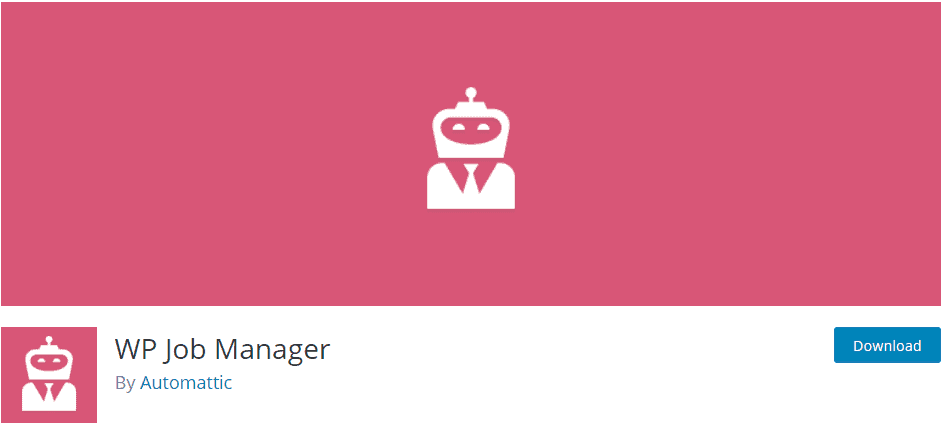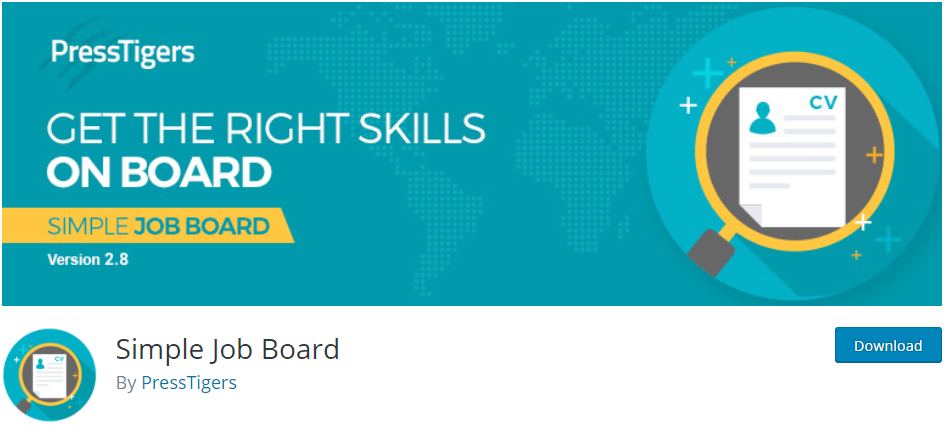If you own a business or are part of a company that is looking to hire new people, then you know what a hassle creating a job advert can be. Another tedious, but extremely important task is interviewing and trying to find the right candidates for the job. Luckily, there are some apps and plugins you can use to make this process a lot easier!
If you have a WordPress site, you shouldn’t worry. WordPress is one of the best platforms and, naturally, it contains plenty of plugins that could help you create a great job advert. That is why we decided to list the top 5 plugins for job listings you should have on your WordPress site.
1. WP Job Manager
WP Job Manager is one of the most popular plugins for job listings with more than 100,000 installations. It is an open-source software developed by Automattic and it is often updated.
It is designed to be a lightweight plugin, so it will not affect your site or slow it down. With it, you use shortcodes to add job listings, but don’t worry, as it comes with a lot of detailed documentation that will help you learn how to use it. There are also frontend forms for guests and users that need to submit documents or files.
On top of all that, you have a live preview option so you can see how your listing looks like before going live. Also, each job listing can be connected to an email or website address, which allows users and applicants to apply for the job.
It is free to use, but the extra features come in the premium version of the plugin. Some of the features include the ability to see the applications from the job dashboard, the ability to accept resumes, and job alerts that can be sent by email daily or weekly.
2. Simple Job Board
Simple Job Board is a free WordPress plugin developed by PressTigers. It is designed to be lightweight and is quite easy to use. Basically, when you wish to build a job board, just insert it using a specific shortcode.
Some of the features include listing the type of job offered, the location of the job, and a view of the applicants who have applied for the job. There are also anti-hotlinking options for better security of all the documents, and the option to allow your applicants to upload their documents in different formats.
Plus, it does come with some extra features in the premium version that help you create a great looking job listing.
3. Jobs for WordPress
Jobs for WordPress is a free plugin that attaches a job listing to your site. It comes with a lot of options to customize and edit the listing, but with a familiar WordPress user interface that makes it more intuitive and easy to use.
Moreover, the job listings are automatically created and structured with schema.org, which allows them to rank higher on Google searches. Also, you get a live preview of how your listing will look like, so it is easier to edit and customize.
Some other features include the ability to save job listings in PDF, modifying the application form from the settings page, protecting applications from spam with Google reCaptcha, clustering and filtering of applications, as well as tying them to a particular application recipient or e-mail address.
Lastly, the plugin is often updated so no need to worry it will become slow or faulty.
4. Apply Online
Apply Online is another free WordPress plugin with more than 100,000 downloads and a 4.5-star rating. It is designed to be quick and easy to set up and it has an intuitive user interface using which you add, categorize, and manage job advertisements. You also get email notifications once an applicant has submitted their resume and application.
You can build your job listing with a drag and drop builder and you can add start and closing dates for the listing.
To create a new listing, after downloading and activating the plugin, got to the All Ads section on your panel and create the listing with the drag and drop builder and you are good to go!
5. WP Job Hunter
WP Job Hunter is a plugin that is a bit different. It works in a way that integrates it with other external services to get employment and job offer opportunities and then lists them on your site. This means you can import job listings from sites such as Indeed, CareerJet, Ziprecruiter, and more.
A minor drawback is that you cannot really customize the plugin on its own. The way it will look depends on the theme you have chosen. However, the plugin is designed to be responsive and compatible with social platforms, and it comes with detailed documentation about the plugin and how it works.
Using it, you can display the job listings on any part of your site with a short description of the job, its location, and the information about the company that is hiring. You can also manage different job categories on your site and the plugin will detect the keywords and place the listing in the right category (such as hotel manager, marketing manager, etc.).
Lastly, it is compatible with different browsers and supports no-follow links. This plugin is not free though, it costs $30 to get a 1-year license, but it is not too expensive either.
Conclusion
Hopefully, you have realized the importance of having a good job listing plugin. Ultimately, it can help you get the right people to apply for the job. That way you increase the chance of hiring a really good candidate.
These plugins have all been designed to make the whole process easier for you and they are not too complicated to set up. We are sure that, with whichever one you choose, you will be able to create a great job listing for your company.