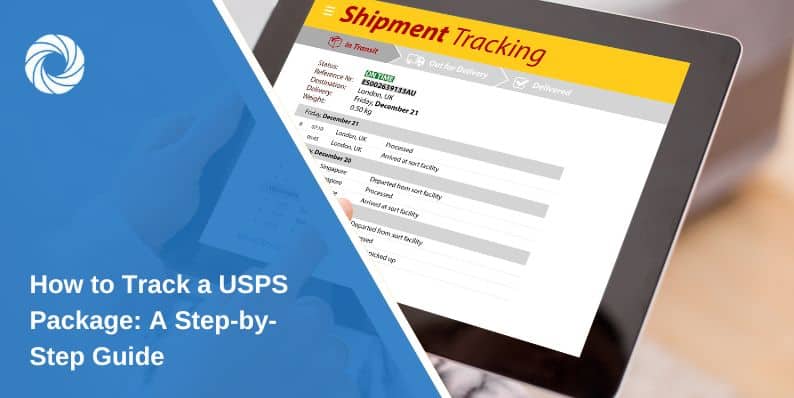When you send or expect a package through the United States Postal Service, knowing where it is matters. USPS offers many ways to track your shipment. You can use the website, mobile app, text messages, or your USPS account. Each method is easy and works with the USPS tracking number. This article explains all the options in easy steps and shows what the tracking messages mean.
What USPS Tracking Means?
Tracking is free on most services like:
- Priority Mail
- First-Class Package Service
- Certified Mail
- Media Mail (some options)
- Parcel Select
These services include a USPS Tracking Number that looks like this: 9400 1000 0000 0000 0000 00.
Track USPS Package on USPS Website
- Go to www.usps.com
- On the homepage, find the box labeled “Track a Package”
- Enter your USPS tracking number (it’s a 20–22 digit number)
- Click the “Track” button
- You’ll see a detailed history of the package, including location, time, and status updates
This method works on any device and is updated in real time.
Use the USPS Mobile App
To track a package with the app:
- Install the USPS Mobile App from the App Store or Google Play
- Open the app
- Tap “Track a Package”
- Enter your tracking number or scan the barcode on your receipt
- Turn on push notifications to get updates without checking manually
You can save tracking numbers inside the app for quick access.
Track with Text Message
Follow these steps:
- Open your messaging app
- Type your USPS tracking number in a new message
- Send the message to 28777 (USPS short code)
- You’ll get a reply with the current tracking status
If you want regular updates, reply with the word “AA” for automatic updates.
What Is Informed Delivery?
Informed Delivery is a free USPS feature that shows mail coming to your address. Once signed up, you can view pictures of letter-sized mail and track packages linked to your ZIP Code. This works even if you lost the tracking number.
To register for Informed Delivery, follow these steps:
- Go to the Informed Delivery website
Visit informeddelivery.usps.com
- Click “Sign Up for Free”
You'll find this button on the homepage of the Informed Delivery site. - Create a USPS.com account
Fill in your full name, email, username, and password. Set your security questions and agree to the terms. - Enter your home address
USPS will check if your address is eligible. Most residential addresses and PO Boxes are supported.
- Choose your identity verification method
You must prove you live at the listed address. You can:- Answer identity-based questions online
- Receive a letter in the mail with a one-time verification code
- Visit a local USPS office with a barcode (if the online steps don’t work)
- Complete the verification
After proving your identity, your account will be linked to your address. - Log in to your dashboard
Go back to the Informed Delivery homepage and sign in. You'll see:- A digital preview of incoming letter-size mail
- A list of packages tied to your address
- Delivery day and status messages
- Turn on notifications (optional)
You can receive alerts by:- Email (daily digest of mail and package info)
- Text message (real-time tracking alerts)
- USPS Mobile App (push notifications)
Find Your Tracking Number from Email or Receipt
Check these places:
- Your email from the seller or USPS label system
- The shipping confirmation message
- The printed receipt from the post office
- A photo or screenshot you took when shipping
Tip: Always save the tracking number before leaving the post office.
Understand USPS Tracking Status
Here’s what common tracking messages mean:
| Tracking Status | Meaning |
|---|---|
| Pre-Shipment | Label created, USPS has not scanned the package yet |
| Accepted | USPS received the package at a facility |
| In Transit | Package is moving through sorting centers |
| Out for Delivery | Out on a local mail truck and arriving soon |
| Delivered | Package was dropped off at the mailbox or door |
| Delivery Attempted | Carrier couldn’t deliver (e.g., no one home or access issue) |
| Arriving Late | Delay reported but the package is still moving |
Some packages don’t get scanned at every stop, so tracking may pause between updates.
What to Do If USPS Tracking Stops Updating?
It’s normal for tracking to pause for a day or two. Sometimes packages miss a scan or get stuck at a busy hub. If nothing changes for 48 hours:
- Double-check your tracking number
- Make sure the delivery address is correct
- Go to usps.com/help/missing-mail.htm
- Submit a Missing Mail Request
- Call USPS customer service at 1-800-275-8777
You can also contact the seller if it was an online purchase.
Do You Need USPS Tracking Plus?
USPS Tracking Plus is a paid service that lets you keep tracking data for months or even years. It’s helpful for legal claims, insurance, or business records. This tool doesn’t change tracking updates but gives longer access to them.
It’s optional. Most people don’t need it unless the delivery is tied to a contract or official matter.
International Tracking and Customs
USPS also handles overseas mail through partners like Canada Post and Royal Mail. Once the item leaves the U.S., tracking may pause until it arrives in the other country. Customs clearance may delay delivery.
Common updates include:
- Processed Through Facility: Your item was sorted for export
- Departed USPS Facility: Left U.S. warehouse
- In Transit to Destination: Heading to foreign customs
Tracking resumes once it clears inspection.
Final Note
USPS gives many ways to track a package. You can check by website, app, text, or account. Each tool helps you know where your mail is and when it should arrive. Always save your tracking number until the item is delivered. If tracking stops or there’s a problem, USPS has steps to fix it.
Have a question or story about USPS tracking? Share it in the comments. Let others learn from your experience.