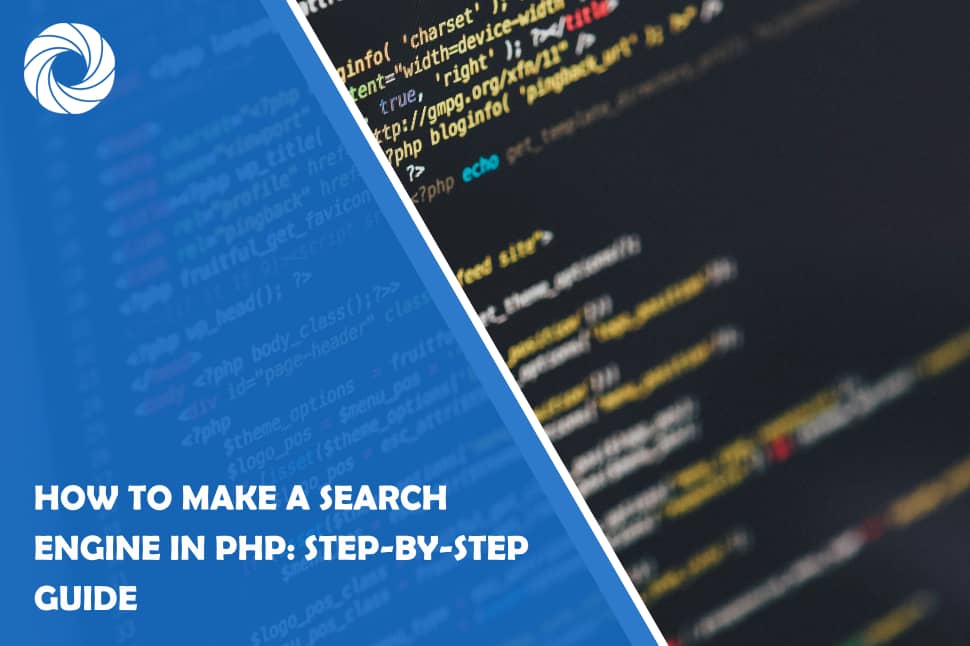If you're eager to dive into the world of web development and dream of building your search engine, PHP is an excellent language to embark on this coding journey. In this today guide, we'll walk through the essential steps to create a simple search engine using PHP.
Understanding the Basics
Before we begin, let's get the fundamental concept of what a search engine does. A search engine scans through web pages, indexes their content, and allows users to search for specific information. Our goal is to build a basic version of this functionality using PHP.
How to Make a Search Engine in PHP?
Create a new HTML file and structure it with a simple form. The form will have an input field for users to type their search queries.
<!DOCTYPE html>
<html lang=”en”>
<head>
<meta charset=”UTF-8″>
<meta name=”viewport” content=”width=device-width, initial-scale=1.0″>
<title>PHP Search Engine</title>
</head>
<body>
<form action=”search.php” method=”get”>
<input type=”text” name=”query” placeholder=”Search…”>
<button type=”submit”>Search</button>
</form>
</body>
</html>
Building the PHP Logic:
This PHP file will handle the search logic.
<?php
// Check if a search query is submitted
if (isset($_GET[‘query'])) {
$search_query = $_GET[‘query'];// Perform a simple search (you can modify this based on your needs)
$results = searchFunction($search_query);// Display search results
foreach ($results as $result) {
echo “<p>{$result}</p>”;
}
}// Your search function can be more complex, involving database queries, etc.
function searchFunction($query) {
$data = [“Result 1”, “Result 2”, “Result 3”]; // Sample data
$results = [];// Simple search logic (you can modify based on your needs)
foreach ($data as $item) {
if (stripos($item, $query) !== false) {
$results[] = $item;
}
}return $results;
}
Start your local server and open the HTML file in your browser. Type a search query into the form and submit it. You should see the search results displayed on the page.
For more advanced search functionality, consider connecting your search engine to a database.
Congratulations! You've taken your first steps in creating a basic search engine using PHP. Keep exploring and experimenting to expand the functionality and make it uniquely yours. Happy coding!