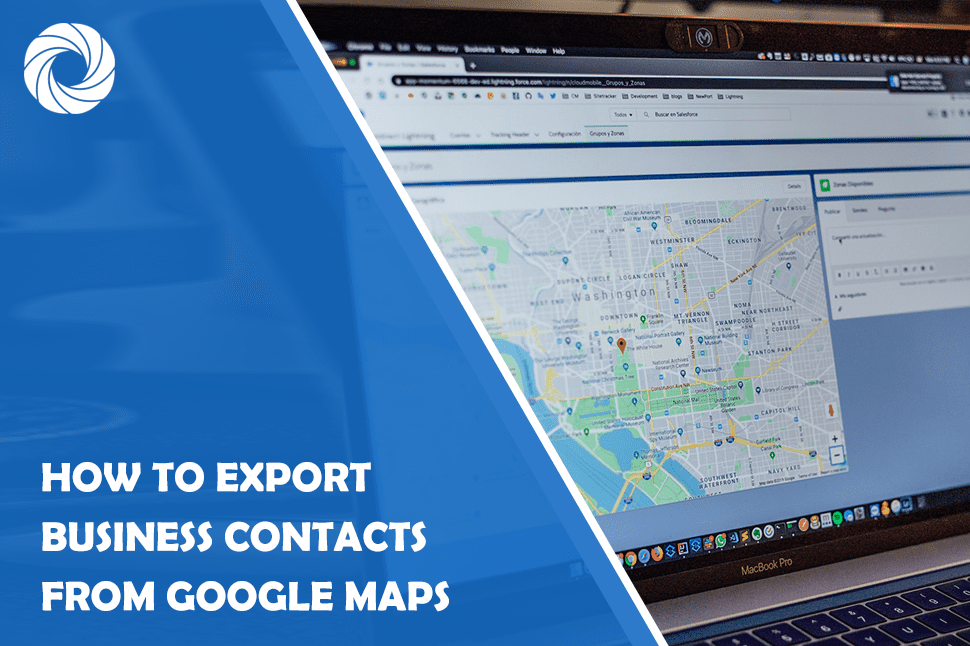If you want to easily get all the information about places (for example their names, addresses, coordinates, and working hours…) you can use a process called Google Maps extracting. If you extract Google Maps data, you can easily use the information you have extracted to prospect for new customers or to help yourself build your business. It can be very helpful if you want to make your business bigger and more successful. In this article, we will talk about Google Maps Scraper and explain in detail how to do this.
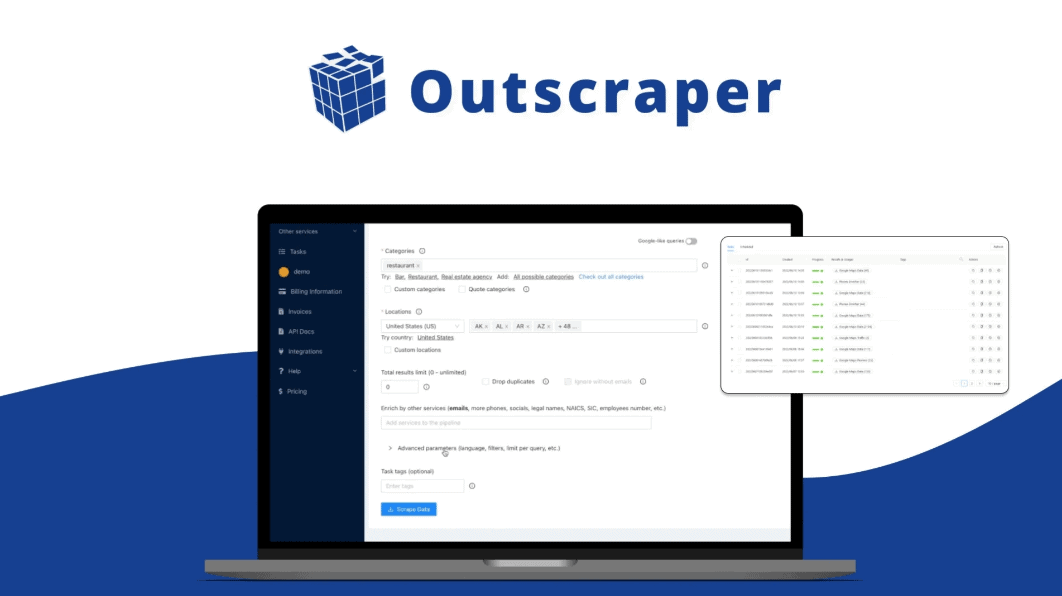
With Google Maps Scraper you can easily extract local business contacts into a file through Outscraper. You can look for these contacts in many sources, you don’t have to focus on just one. For example, you can scrape them from Google but you can also scrape them from Facebook as well!
When you extract these contacts, you can get their email addresses, social links, and phone numbers, this means you will have many ways to contact them. If you are interested so far, then keep on reading and find out about all the features it offers and how to do this in detail.
We have already mentioned that with Google Maps you can prospect new customers and build your business but you can do much more than that. You can not only build and expand your business but you can also build new apps. You can use their API to build the apps that you want.
You can also choose to power data into your AI and Machine learning models. There are many ways in which you can use it, you just have to find the way you like the most and which one is the most useful for you.
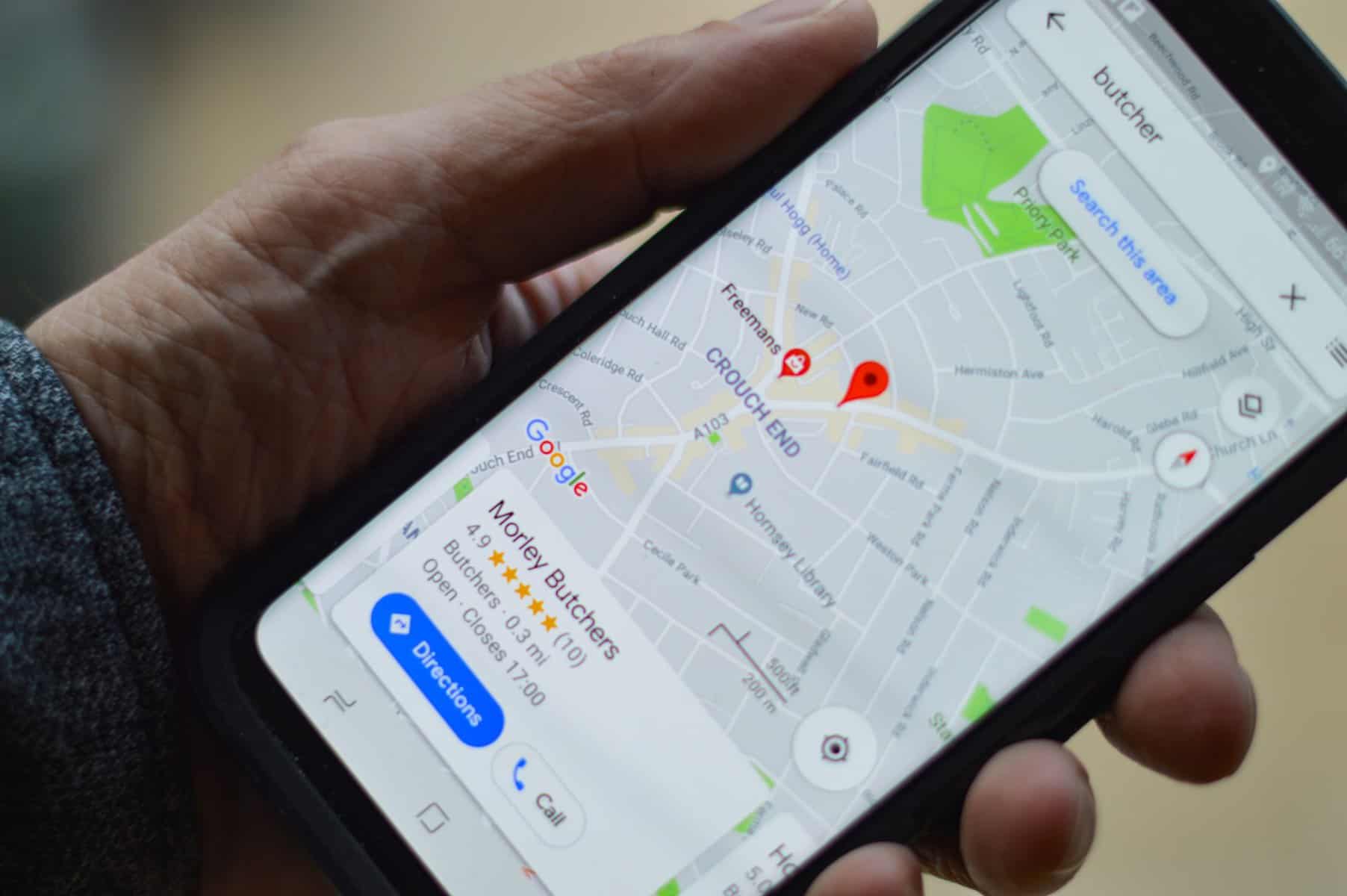
You are probably asking yourself, why should I choose Google Maps Scraper? There are probably many ways out there to do it, why should I choose this way? As we have previously stated, Google Maps Scraper is extracting your local business contacts' info into a file through the Outscraper platform. Outscraper is the best way to extract data because you can use it on small, medium-sized, and big businesses and all of your customers will be happy.
This means that no matter what kind of business you are handling, it can be solved. While scraping data you don’t have to worry about your privacy. Your privacy will stay untouched because you can easily avoid getting your IP address compromised. You don’t have to do tasks one by one, you can actually choose to do more tasks at the same time and in that way be faster and more efficient. It is actually saving your time by multitasking!
The site will always be available and up to date to you, because it has an amazing customer support and it always makes sure to stay up to date. Not only all of these great features but you can also access servers placed in many locations and this means that your data will never be late and your time will never be wasted while waiting.
To conclude
In this article, I have presented to you Google Maps Scraper. If you need a powerful tool to help you scrape all the important data from Google Maps in just a matter of minutes, precisely approximately 6 minutes, then Google Maps Scraper is for you. It offers you many effective and useful features to help you work fast and it just, in simple terms, gets the job done! Start using it today and have no problems scraping data ever again.