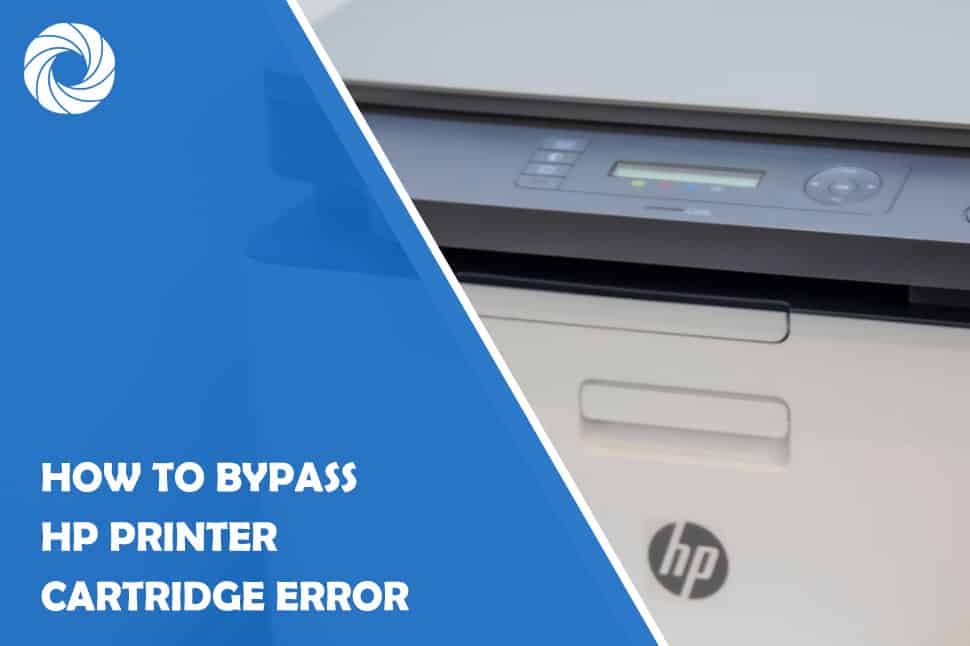Facing a cartridge error on your HP printer might feel bothersome, but don't worry! This guide will help you with easy steps to overcome the HP printer cartridge error and resume your printing smoothly.
How To Bypass Hp Printer Cartridge Error?
Here is a simple guide that you can follow to bypass printer cartridge error:
1. Understanding the Error Message
Before proceeding, identify the specific error message on your printer's display. It could be related to a particular cartridge or a general error.
2. Ensure Proper Installation
Double-check that the ink cartridges are correctly installed. Open the printer cover and make sure each cartridge is securely seated in its designated slot.
3. Clean the Cartridge Contacts
Turn off the printer and unplug it. Gently remove the ink cartridges and clean the metal contacts with a soft, lint-free cloth. This helps ensure a proper connection.
4. Reset the Printer
Power off the printer, unplug it, and wait for about 60 seconds. Plug it back in and turn it on. This simple reset can often resolve cartridge errors.
5. Update Printer Firmware
Visit the HP official website, locate your printer model, and check for any available firmware updates. Installing the latest firmware can address compatibility issues.
6. Use Genuine HP Cartridges
HP printers may encounter errors with non-genuine cartridges. Ensure you are using authentic HP ink cartridges for optimal performance.
7. Check Cartridge Expiry Dates
Examine the expiration date on your ink cartridges. If they are expired, replace them with new ones to avoid errors.
8. Perform a Hard Reset
Power off the printer, disconnect the power cord, and wait for at least 10 minutes. Reconnect the power cord and turn the printer back on. This hard reset can clear temporary glitches.
9. Check for Paper Jams
Cartridge errors can sometimes be triggered by paper jams. Inspect the printer for any jammed paper and remove it carefully.
If all else fails, reaching out to HP customer support is a viable option. They can provide additional guidance and assistance in resolving persistent cartridge errors.
Remember, when attempting these steps, do so carefully and follow the printer manual for specific instructions related to your model. If the error persists, seeking professional help is advisable. By following these beginner-friendly tips, you can increase the chances of bypassing HP printer cartridge errors and resume your printing tasks hassle-free.