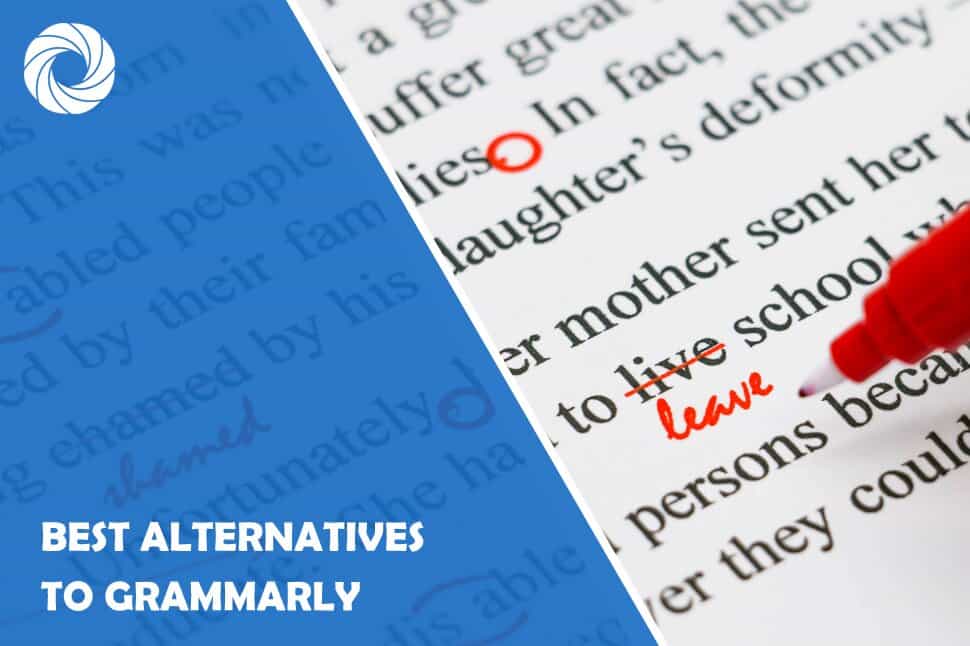In today’s day and age, we have the benefit of having our smart devices detect and correct certain errors that we as humans would otherwise not notice until it is too late. The thing that I am talking about here is grammar and spelling.
It is one thing to misspell one word but having an entire sentence be grammatically incorrect with a lot of misspellings and such does not leave a good impression. You do not want your viewers and business associates to think that you are illiterate or something of that sort because it is a bad image to have and it is hard to get rid of it.
That is why one should always be on the lookout for certain plugins or programs that would help you out in that regard. There is no shame in installing such things, and you should view them as a measure of precaution.
You might be writing an email to one of your business associates and not paying a lot of attention to where you put your commas. This might lead to sentences that sound contradictory or just don't make any sense at all. But if you use a grammar and spell checker this can easily be avoided.
We do have spell checkers in most of our word processors/text editors and so on, but what about all of our social media accounts? They also require us to be at our best when it comes to spelling and grammar.
Why are grammar and spelling important on your website

So, what are the biggest things that poor grammar and spelling could affect when it comes to your site, and what would happen if they are done poorly?
1. You would lose traffic
If people who are going through your site determine that the grammar level is that of a child, they will not be so inclined on visiting the site in the foreseeable future. Quite frankly, ask yourselves how would you perceive a site that has grammatical errors plastered all over it, not to mention spelling mistakes?
2. Search engines will detect these flaws
Search engines like Google or Bing don’t take such errors lightly. They will simply determine that the site is not of high quality and will refrain from showing your site at the top of search results. As one might assume this is catastrophic for sites that are struggling to make a name for themselves in the early days of their existence.
3. People may not be able to understand what you are trying to say
It is important to know how to write articles so that you do not convey a wrong message or sounds like you are writing gibberish with no definitive start and end. Don’t just assume that the readers can piece things together and then at the end finally understand what you are trying to say. That is additional work and you do not want your readers working hard on trying to crack the code that you have given them.
Why are grammar and spelling important in business communication
You don’t want your company or you to be seen as illiterate because it is bad for business. It is not a good look to be remembered as the company that is unable to spell the word “cat” or something of that sort.
2. First impressions
If you are going to contact a business or a company, you do not want to write an email that is filled with grammatical errors and misspellings. This will not go well with them and they will simply ignore you or they won’t take you seriously.
So, what are the 3 best alternatives to Grammarly
1. Linguix
It will work on all social media platforms and if you so wish, you can upload documents to Linguix to check them for spelling and grammar errors.
It also has a built-in vocabulary suggestions feature to help you out in the writing of the material at hand, which will improve your vocabulary as well. Not only that, but you can also quickly look up the definition of a word of your choosing, which will greatly increase your understanding of different words and further expand your vocabulary.
2. WhiteSmoke
3. Sapling
4. Writer
- Helps users simplify their language for more precise writing.
- Suggests sentence breaks to improve readability.
- Checks for language redundancies.
To get an idea of what Writer can do, check out their free grammar check tool.
Verdict
So, there you have it, the top 3 alternatives to Grammarly! As I have already stated, it is very important that you install such a tool on all of your devices so that you ensure that you are always writing your content and posts correctly without any errors.
While all of these tools come with some pros and cons, it is safe to say that your best choice would in fact be Linguix. I say this because it has all of the benefits of the other tools while also having additional features of its own. It just seems more polished out and practical.