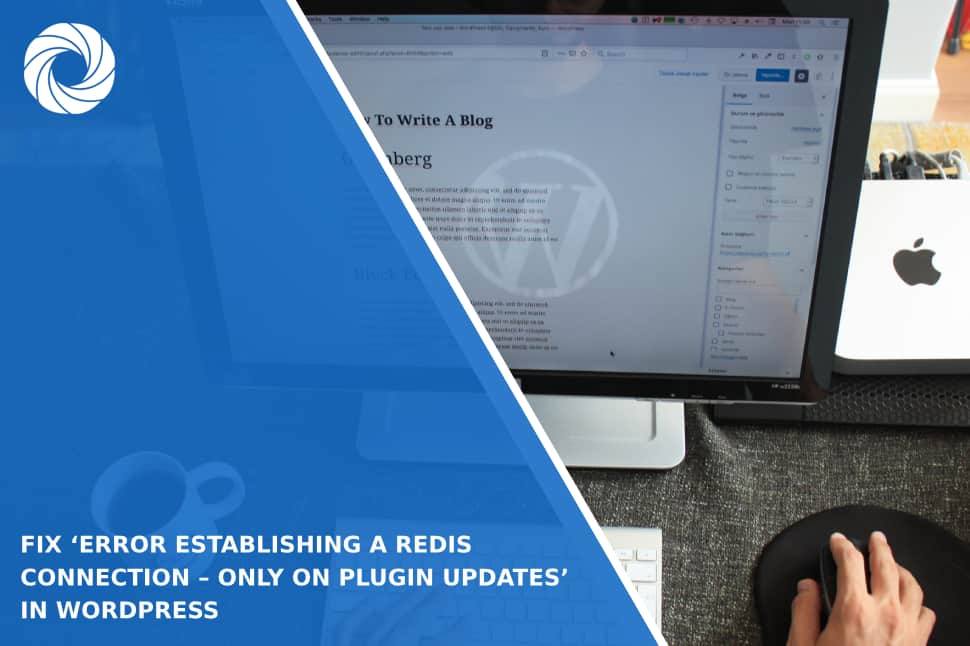In the dynamic world of WordPress, Redis plays a crucial role in storing data for efficient web application performance, especially in caching scenarios. However, encountering an error like “Error establishing a Redis connection – only on plugin updates” can be arcane. Fear not, as we'll navigate through troubleshooting steps to get you back on track.
Causes of ‘Error Establishing a Redis Connection – Only on Plugin Updates’ in WordPress
Before we jump into solutions, let's grasp the potential reasons behind this error:
- Redis Server Issues: If the Redis server is down or malfunctioning, it can trigger this error.
- Misconfigured Redis: Incorrect settings in your WordPress site’s wp-config.php file, such as host, port, or password, may be a culprit.
- Application Configuration: Internal issues within your application's configuration can also lead to this error.
Solutions to Fix ‘Error Establishing a Redis Connection – Only on Plugin Updates’ in WordPress
Here's a systematic guide to resolving the “Error establishing a Redis connection – only on plugin updates” issue:
1. Checking Redis Configuration
- Open the wp-config.php file in your WordPress installation directory using a text editor.
- Locate the section pertaining to Redis settings.
- Ensure that the values for host, port, and password are accurate and match the settings of your Redis server.
2. Restarting Your WordPress Site
- Initiating a restart for your WordPress site can effectively clear the Redis cache.
- This action prompts the plugin to acknowledge the updated configurations, potentially resolving the connection issue.
3. Deleting the Redis Cache File
- Navigate to the wp-content/plugins/redis-cache/ directory within your WordPress installation.
- Identify and delete the Redis cache file present in this directory.
- This deletion eliminates any cached data that might be contributing to the connection error.
4. Contacting the Plugin Developer
- If the error persists after attempting the above steps, consider reaching out to the developer of the plugin you are using.
- Plugin developers possess specific insights into the integration of Redis within their plugins and can offer tailored support.
Conclusion
Addressing the “Error establishing a Redis connection – only on plugin updates” issue requires a meticulous approach. By scrutinizing Redis settings, restarting your WordPress site, deleting Redis cache files, and seeking guidance from plugin developers, you can navigate through this error and maintain seamless plugin updates.
Always remember, understanding the underlying issue is crucial for optimal performance and functionality of your WordPress site when facing a “Error establishing a Redis connection” or similar challenges.